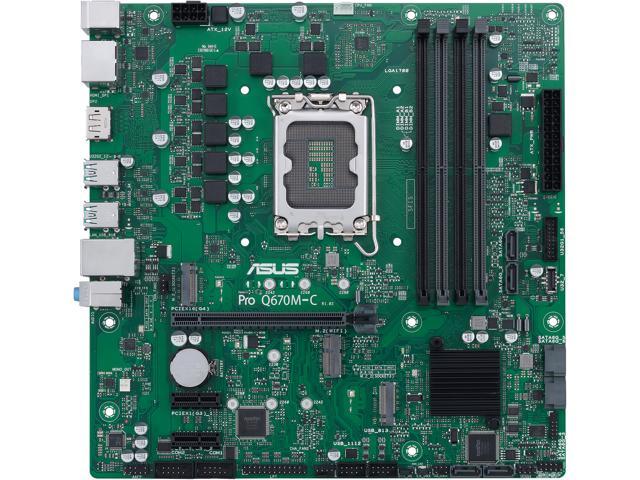Break
Golden Baronet of the Realm
- 4,690
- 12,894
I was talking to someone last week about how China might invade Taiwan and that chips and/or motherboards etc would go from a drought to non-existent. They own a business with several office employees, and some of his PCs are getting old and he's thinking about replacing one or more in the near future.
What do you think about this parts list for an office workstation that will hopefully last at least 10 years? Long term reliability is most important with speed being a nice bonus.
Edit: Per some good suggestions here's what I'm going with, DDR5 locked because of motherboard with triple display out and not flashy looking, 750W PSU in case he needs a big GPU later, unlikely but it's $10 so w/e and a little bigger Noctua cooler though I went with 1 fan instead of 2 on it, board only has 3 fan headers so I need a sata splitter.

What do you think about this parts list for an office workstation that will hopefully last at least 10 years? Long term reliability is most important with speed being a nice bonus.
- I went with DDR4 because it's plentiful and they won't see any benefits from current-DDR5 anyway.
- Yes this is ridiculously overpowered for an office workstation but this is someone I built a $2500 extreme edition PC 11 years ago and it's still going strong, they don't mind paying for good stuff. I'll tell him I can shave $200 off the CPU easily and let him choose.
- Dual SSDs for RAID 1
- 10 year warranty on PSU
- all Noctua fans so I never have to go replace one, hopefully.
- Industrial looking (and very heavy) case so his employees don't catch the schlong covid from it.
- Supposedly can do up to 4 displays with onboard GPU but not sure how yet, he does have triple monitors but I can steal his smallish GPUs if I need to from his current workstations.
- Yes this is ridiculously overpowered for an office workstation but this is someone I built a $2500 extreme edition PC 11 years ago and it's still going strong, they don't mind paying for good stuff. I'll tell him I can shave $200 off the CPU easily and let him choose.
- Dual SSDs for RAID 1
- 10 year warranty on PSU
- all Noctua fans so I never have to go replace one, hopefully.
- Industrial looking (and very heavy) case so his employees don't catch the schlong covid from it.
- Supposedly can do up to 4 displays with onboard GPU but not sure how yet, he does have triple monitors but I can steal his smallish GPUs if I need to from his current workstations.
Edit: Per some good suggestions here's what I'm going with, DDR5 locked because of motherboard with triple display out and not flashy looking, 750W PSU in case he needs a big GPU later, unlikely but it's $10 so w/e and a little bigger Noctua cooler though I went with 1 fan instead of 2 on it, board only has 3 fan headers so I need a sata splitter.
Last edited:
- 2