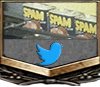Cool, that's exactly what I asked for.
After looking at it a bit and extending it (To add additional static boxes) it seems a bit brittle:
http://jsfiddle.net/UmXB2/3/
In order to handle the animation cleanly I need to find out the exact pixel differences between the two states including:
the static box count, size, margins,
the container box margins, sizes,
and probably a few other things I'm not aware of.
This is fine but I'm left wondering why I shouldn't just go back to using a canvas/raphael method. I'm trying to avoid that but I wonder if there's a cleaner way to handle the animations.
After looking at it a bit and extending it (To add additional static boxes) it seems a bit brittle:
http://jsfiddle.net/UmXB2/3/
In order to handle the animation cleanly I need to find out the exact pixel differences between the two states including:
the static box count, size, margins,
the container box margins, sizes,
and probably a few other things I'm not aware of.
This is fine but I'm left wondering why I shouldn't just go back to using a canvas/raphael method. I'm trying to avoid that but I wonder if there's a cleaner way to handle the animations.