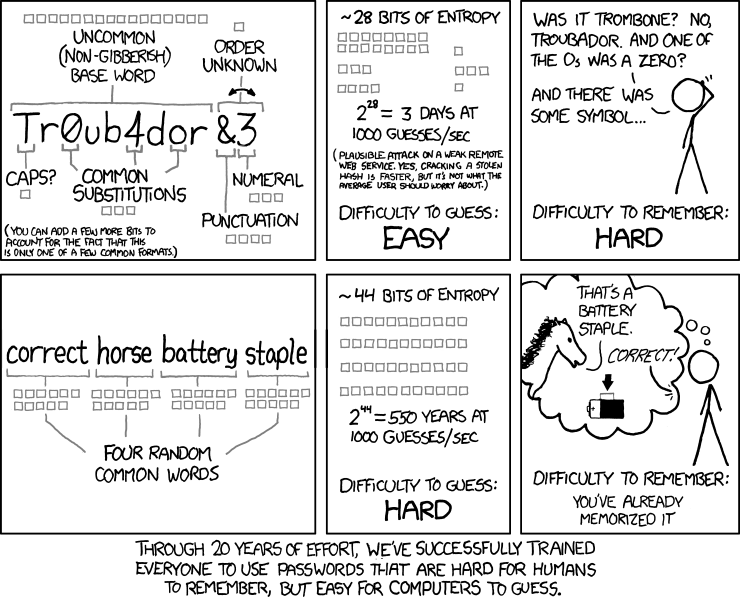I've had it in my head to try them out but never actually get around to doing so. Mostly because I see it as a giant pain in the ass to get setup only to go back to how I'm doing it now.
Essentially I'm wondering are these sites / programs worth using and if I do use them functionally are they a PIA to use or are they mostly seamless?
My list:
PC and Android support
Support for bank app in android so I can log in and do deposits / check stuff without being on my pc
Browser support so I can log in on my pc
Browser support so I can access the web pages on my phone
Ability to make good passwords
Ability to use the site / plugin / whatever to have the login done automatically when I go a site. The least amount of steps the better.
Any recommendations? First hand experience? I've been looking at last pass anyone with first hand experience with them?
Essentially I'm wondering are these sites / programs worth using and if I do use them functionally are they a PIA to use or are they mostly seamless?
My list:
PC and Android support
Support for bank app in android so I can log in and do deposits / check stuff without being on my pc
Browser support so I can log in on my pc
Browser support so I can access the web pages on my phone
Ability to make good passwords
Ability to use the site / plugin / whatever to have the login done automatically when I go a site. The least amount of steps the better.
Any recommendations? First hand experience? I've been looking at last pass anyone with first hand experience with them?