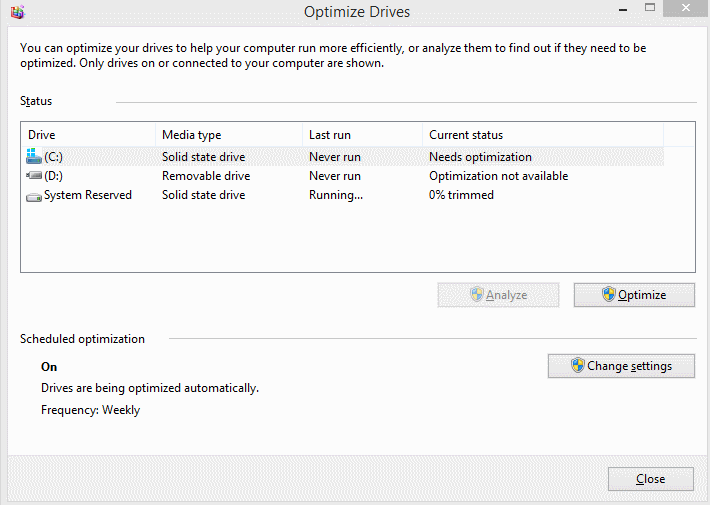popsicledeath
Potato del Grande
Probably.isnt there a separate computer issues thread
Win 8.1 won't defrag your SSD, it will do whatever maintenance though, so shouldn't have an issue there.
That's too much virus/malware protection. Not to mention if you've got AVG installed it will disable Windows Defender (by design). Should be fine with Windows Defender and manually running free Malwarebytes ever couple months. Use Firefox and install adblock, flashblock and noscript. Even with the Firefox add-ons, though, you've really got to try to get a virus these days.
That CPU will be fine stock for a good while. No offense, but based on your issues so far I wouldn't both overclocking. It's pretty involved to manually OC, and software OC is shit. Just let the processor do it's job and don't worry about it.