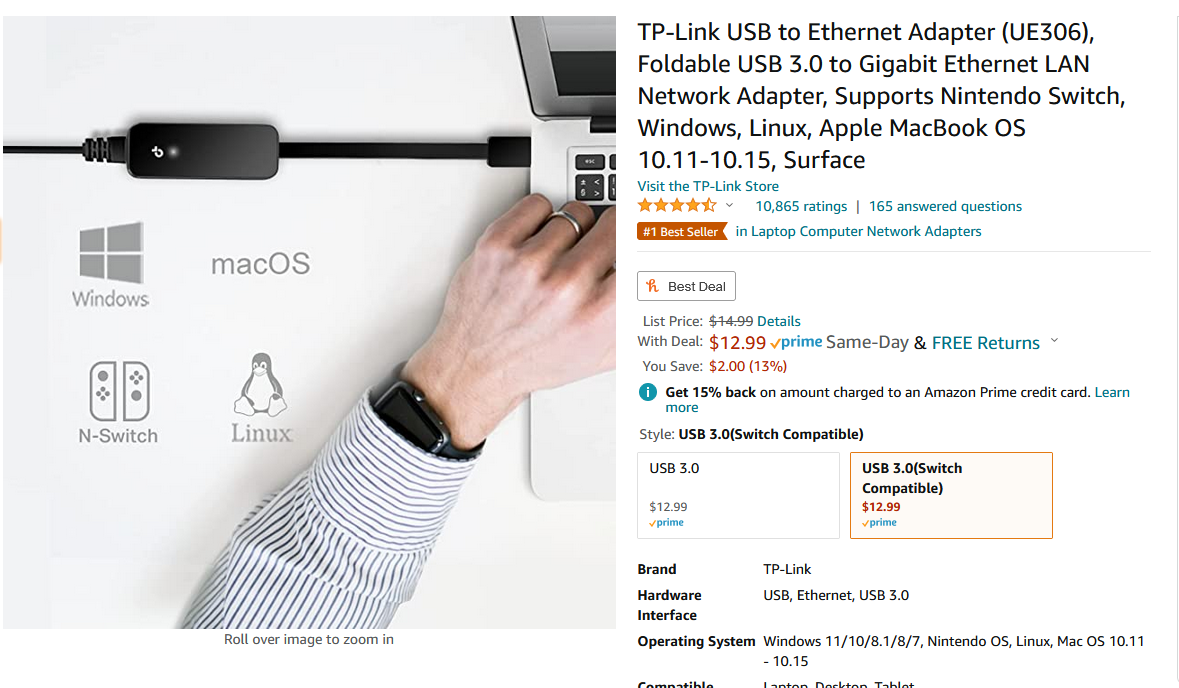Terial
Trakanon Raider
- 1,269
- 585
Does a card like this exist? I've searched all over google and it's either Ethernet OR Wifi, but both on the same card does not seem to exist. I figured this would be a normal thing. Maybe i'm searching wrong? "Pci Express Ethernet card with Wifi"
My kids computer seems to be stuck at 100Mbps, even when doing a direct cat6 from the router, I've gone through and checked settings on the (mobo ASUS PRIME Z390-P ATX) and everything seems okay.
SO i figured I'd buy (kinda to test, but permanent if it works) a good mixed card.
So, does anyone know if one of these is out there somewhere?
Thanks!
My kids computer seems to be stuck at 100Mbps, even when doing a direct cat6 from the router, I've gone through and checked settings on the (mobo ASUS PRIME Z390-P ATX) and everything seems okay.
SO i figured I'd buy (kinda to test, but permanent if it works) a good mixed card.
So, does anyone know if one of these is out there somewhere?
Thanks!