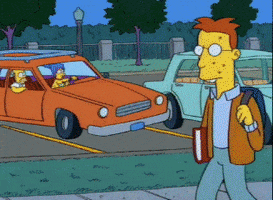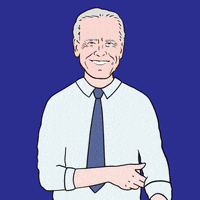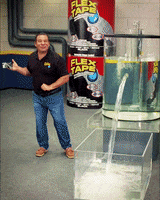Nirgon
YOU HAVE NO POWER HERE
So, went from @angular/core 11.2.1 to 15.2.8
#1 -
Tried to run ng build and got this:
./src/assets/less/bootstrap.less - Error: Module build failed (from ./node_modules/@angular-devkit/build-angular/node_modules/less-loader/dist/cjs.js):
@font-size-icon: 20;
Operation on an invalid type:
Error in C:\users\(nirgonlol)\IdeaProjects\(theapplol)\src\assets\less\variables.less (line 116, column0)
So my thought is to try rolling back the @angular-devkit/build-angular back to "^0.1102.10" which seemed to have no problem. But that didnt work either, different errors. Maybe need to some how get a math or strict math variable to true in there or something for the less compiler, no idea on that.
#2 -
Also on ngbuild I see this cryptic message:
./node_modules/(different-common-app)/____ivy_ngcc___/fesm2015/(different-common-app-common.js):727:156-174 - Error: export 'MatChipList' (imported as 'engcc7') was not found in '@angular/material/chips' (possible exports: MAT_CHIP, MAT_CHIPS_DEFAULT_OPTIONS, MAT_CHIP_AVATAR, MAT_CHIP_LISTBOX_CONTROL_VALUE_ACCESSOR, MAT_CHIP_REMOVE, MAT_CHIP_TRAILING_ICON, MatChip, MatChipAvatar, MatChipEditInput, MatChipGrid, MatChipGridChange, MatChipInput, MatChipListbox, MatChipListboxChange, MatChipOption, MatChipRow, MatChipSelectionChange, MatChipSet, MatChipTrailingIcon, MatChipModule)
This one? I have no idea but I did bring @angular/material from "11.2.10" to "^15.2.8". Guess I will try rolling @angular/material back to 11.2.10 but I bet its gonna throw a fit, maybe not.... nope didnt work either.
 Edaw
Edaw
#1 -
Tried to run ng build and got this:
./src/assets/less/bootstrap.less - Error: Module build failed (from ./node_modules/@angular-devkit/build-angular/node_modules/less-loader/dist/cjs.js):
@font-size-icon: 20;
Operation on an invalid type:
Error in C:\users\(nirgonlol)\IdeaProjects\(theapplol)\src\assets\less\variables.less (line 116, column0)
So my thought is to try rolling back the @angular-devkit/build-angular back to "^0.1102.10" which seemed to have no problem. But that didnt work either, different errors. Maybe need to some how get a math or strict math variable to true in there or something for the less compiler, no idea on that.
#2 -
Also on ngbuild I see this cryptic message:
./node_modules/(different-common-app)/____ivy_ngcc___/fesm2015/(different-common-app-common.js):727:156-174 - Error: export 'MatChipList' (imported as 'engcc7') was not found in '@angular/material/chips' (possible exports: MAT_CHIP, MAT_CHIPS_DEFAULT_OPTIONS, MAT_CHIP_AVATAR, MAT_CHIP_LISTBOX_CONTROL_VALUE_ACCESSOR, MAT_CHIP_REMOVE, MAT_CHIP_TRAILING_ICON, MatChip, MatChipAvatar, MatChipEditInput, MatChipGrid, MatChipGridChange, MatChipInput, MatChipListbox, MatChipListboxChange, MatChipOption, MatChipRow, MatChipSelectionChange, MatChipSet, MatChipTrailingIcon, MatChipModule)
This one? I have no idea but I did bring @angular/material from "11.2.10" to "^15.2.8". Guess I will try rolling @angular/material back to 11.2.10 but I bet its gonna throw a fit, maybe not.... nope didnt work either.