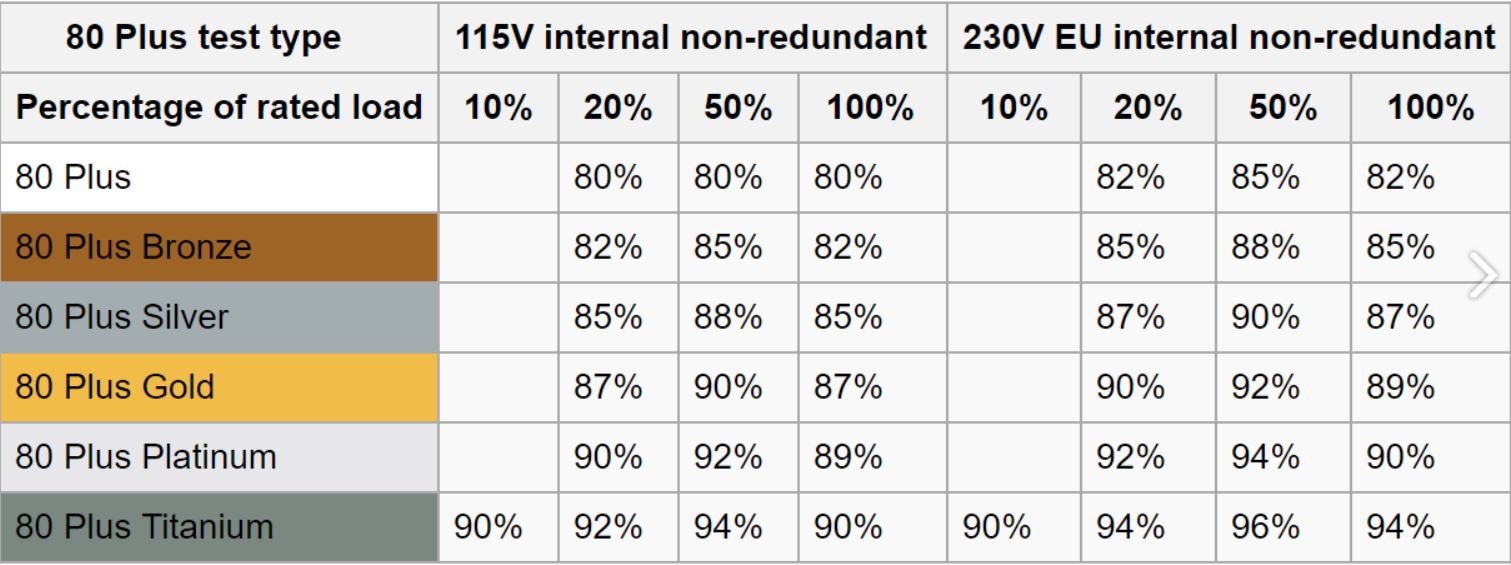Khane
Got something right about marriage
- 21,534
- 15,435
If you can live without ultrawide, I highly recommend the LG 27GL83A-B. You get the same performance as the LG 27GL850-B just without the wide colour gamut, at a much cheaper price. LG 27GL850-B if you need colour critical coverage though.
Is the HDR10 version of the LG 27GL850-B worth the extra money? I need new monitors and every time I start looking to buy one I get overwhelmed with not knowing if I should wait for more true HDR10 4k monitors or just get a 1440.
I also don't know if I wanna go ultrawide or just keep my 2 monitor setup. I'm willing to spend up to $2k on new monitor(s). And then the question of HDR10+ or HDR1000? Shit is so confusing.