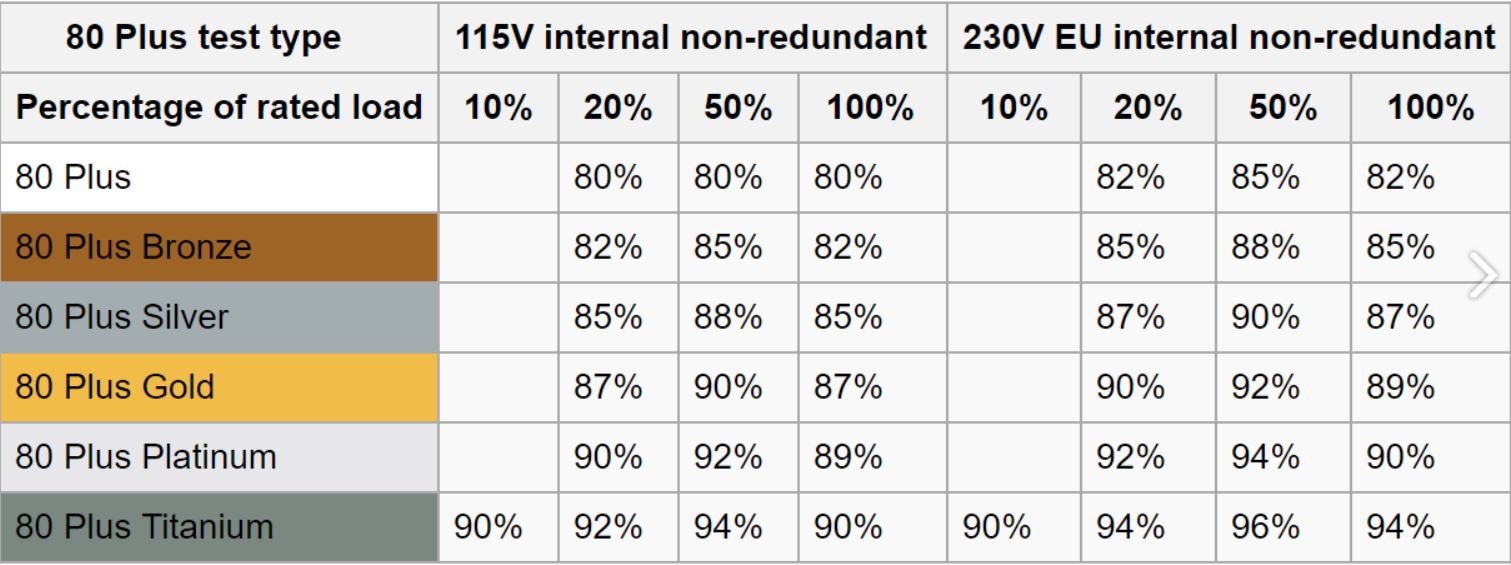Oldbased
> Than U
- 28,712
- 68,190
The only reason to buy a 3800x over 3700x is for the better stock cooler and unlocked TDP. In other words, 3800x in theory should be a much better OC'r if the MB holds up to power it.A priori I like aircooling, quiet as possible. Does it make any sense to get a Ryzen Zen 2 with 105 TDP over the 65 TDP's - say 3800x vs 3700x? Seems to me the sweetspot for performance to temperature/noise would be the 65 TDP's. I don't have much experience with watercooling.
I'll have to look up the prism and stealth or whatever the 3700x comes with to see noise, In theory with a much better cooler and only 100mhz more off the same chip the 3800x should be more quiet. As I said above when ran at stock the 3800x only pulls about 5 or so watts over the 3700x, but has roooooooom to stretch those OC legs with a 40 watt possibility.
Performance wise the 3800x is about 2-3% faster. But $309 and must buy a cooler to keep cool and $339 for 2-3% and don't have to buy a cooler for stock/small OC makes the 3800x actually cheaper.
Hell, they may be the same cooler looking more into it. Either way the 3800x is a 3 copper heatpipe with rbg/led lights. It's very sufficient.
Some article snipplet backing up why the 105tdp gives you more legs
Silicon Lottery recently released some Ryzen 3000 binning data and this suggests the better quality silicon has been reserved for the 3800X. The top 20% of all 3800X processors tested passed their 4.3 GHz AVX2 stress test, whereas the top 21% of all 3700X processors were only stable at 4.15 GHz. Also, all 3800X processors passed the test at 4.2 GHz, while 3700X processors were only good at 4.05 GHz, meaning the 3800X has about 150 MHz more headroom when it comes to overclocking.
Moving on, let’s quickly talk about the 105w TDP which has been increased by 62% over the 65w TDP rating of the 3700X. It seems AMD’s basically saying this: with a cooler rated to dissipate 65 watts of heat, the 3700X will run no lower than its base clock. The 3800X which is clocked 300 MHz higher for the base, may not be able to maintain 3.9 GHz with a 65 watt cooler.
The confusion creeps in when AMD skips their 95 watt rating for 105 watts with the 3800X. We accept that the 3800X might not be able to sustain 3.9 GHz with a 65 watt cooler, but surely it can with a 95 watt cooler.
As far as we can tell the TDP is a metric for OEMs who typically try and cut as many corners as possible. If an OEM puts a 65w cooler on a 95w part and some buyer says "I'm not hitting 3.9 GHz," then AMD can go "well, the OEM isn’t meeting the base spec for the cooler."
On another note, the Ryzen 5 3600x is only $200 and is a great bang per buck. Many reviews say to stay away from the 3800x only because it was $100 more up till the past bit. At $30 more it is worth the modest gains due to being the better selection of basically the 3700x.
Last edited:
- 1