Desktop Computers
- Thread starter brekk
- Start date
You are using an out of date browser. It may not display this or other websites correctly.
You should upgrade or use an alternative browser.
You should upgrade or use an alternative browser.
ok, just to eliminate the obvious, I swapped out the DP 1.4 cable, and I'm mostly back to normal frequency options.
really strange, because I was using the same DP cable since I first built the computer, and it was running at 144hz originally, so I have no idea why it would not be doing so now.
anywho, I'm back above 75hz, but my options are still not whole numbers. is this normal?
View attachment 362151
Yup, non whole numbers are perfectly normal.
Nemesis
Bridgeburner
- 1,195
- 629
just seems strange that the cable I used to build the system about 1 month ago has already gone bad. is that even a thing?
the cable was brand new, bought it in May. no crazy bends, no broken connectors.
Amazon product ASIN B07F85RQD2
the cable was brand new, bought it in May. no crazy bends, no broken connectors.
Amazon product ASIN B07F85RQD2
Kirun
Buzzfeed Editor
Yeah, Chinese bullshit most likely. That's why I suggested the 2.1 HDMI, as I suspected that you might've been using a 1.2 DP cable, but even that should've done around 93hz at your resolution.just seems strange that the cable I used to build the system about 1 month ago has already gone bad. is that even a thing?
the cable was brand new, bought it in May. no crazy bends, no broken connectors.
Amazon product ASIN B07F85RQD2
Malakriss
Avatar of War Slayer
- 13,131
- 12,511
Amazon warehouses will receive 3rd party seller goods and mix them in with genuine products so you never know what you will receive for cables, memory cards, etc. When buying you will only see that it Ships and is Sold by Amazon.com
Stupid? Completely. But like any site that grows too big for its own good you have to learn what departments are good and which you have to order elsewhere.

Stupid? Completely. But like any site that grows too big for its own good you have to learn what departments are good and which you have to order elsewhere.

- 1
- 1

Obsidian
<Bronze Donator>
- 769
- 1,236
Bought a prebuilt from Cyberpower because I was tired of being unable to buy a graphics card at a reasonable price. Decided to upgrade the ram from the terrible DDR4 3000 that it came with to DDR4 4000. I bought 2 16 GB kits of G Skill Trident Z RGB 4133 and was planning to underclock it to 4000 (to get the infinity fabric at 2000 as well). Not having much luck getting the pc to post if I have all 4 sticks in and above 3600. I can put any of the 2 sticks into slots 2 and 4 (the correct slots for 2 sticks) and boot fine at 4133 (actually got it to post fine at 4400 with any combination of 2 sticks), but I cannot put any of the 2 sticks into slots 1 and 3 and post above 3400. With all 4 sticks in, I can post at 3600. Is this a symptom of the shitty motherboard or what (Asus Prime X570-P)? I have not been changing the voltages or the timings at all, leaving everything on auto at 1.4v. Any ideas?
Additional info in case it matters: Ryzen 9 5900x, EVGA RTX 3080, 800w gold
Additional info in case it matters: Ryzen 9 5900x, EVGA RTX 3080, 800w gold
Last edited:
Obsidian
<Bronze Donator>
- 769
- 1,236
Sure sounds like mobo. Update bios?
Running the latest BIOS already
Lanx
<Prior Amod>
a while back there were some asus mbs that couldn't post correctly cuz they could only accept higher speeds in slots 1+2 (known as a1/a2) but slots 3+4(b1/b2) had to use slower memory/timings, this was known as the slower b timings
you can work around it by setting xmp in bios then using ryzen master, after boot to mess with timings.
you can work around it by setting xmp in bios then using ryzen master, after boot to mess with timings.
- 1
Obsidian
<Bronze Donator>
- 769
- 1,236
a while back there were some asus mbs that couldn't post correctly cuz they could only accept higher speeds in slots 1+2 (known as a1/a2) but slots 3+4(b1/b2) had to use slower memory/timings, this was known as the slower b timings
you can work around it by setting xmp in bios then using ryzen master, after boot to mess with timings.
My wife is pestering me to go for a walk with her, but I will try this when I get back. Just a note (not sure if this will make any difference with your potential workaround) but in the manual it states 1 dimm goes into slot 4 (a2), 2 dimms into slots 2 and 4 (b2, a2) and obviously all 4 slots for 4 dimms. So in my particular case it could be slots a2 and b2 that are full speed and slots a1 and b1 that suck
Last edited:
Nemesis
Bridgeburner
- 1,195
- 629
unless I'm misunderstanding your post (and thats a high possibility as I'm essentially an idiot), I've read many times over that it's very unstable to use RAM clocks above 3600mhz bc of the 2:1 RAM:infinity fabric ratio. I see lots of posts saying that it wants to be 3600/1800, or 3800/1900 max.Bought a prebuilt from Cyberpower because I was tired of being unable to buy a graphics card at a reasonable price. Decided to upgrade the ram from the terrible DDR4 3000 that it came with to DDR4 4000. I bought 2 16 GB kits of G Skill Trident Z RGB 4133 and was planning to underclock it to 4000 (to get the infinity fabric at 2000 as well). Not having much luck getting the pc to post if I have all 4 sticks in and above 3600. I can put any of the 2 sticks into slots 2 and 4 (the correct slots for 2 sticks) and boot fine at 4133 (actually got it to post fine at 4400 with any combination of 2 sticks), but I cannot put any of the 2 sticks into slots 1 and 3 and post above 3400. With all 4 sticks in, I can post at 3600. Is this a symptom of the shitty motherboard or what (Asus Prime X570-P)? I have not been changing the voltages or the timings at all, leaving everything on auto at 1.4v. Any ideas?
Additional info in case it matters: Ryzen 9 5900x, EVGA RTX 3080, 800w gold
here's one, but you can likely find many more on reddit, 3dgurus, etc

AMD Ryzen 5000 isn't hitting its full memory potential at launch
If you've been eyeing up 4000MHz DDR4, you probably want to wait for the BIOS updates.
Nemesis
Bridgeburner
- 1,195
- 629
thanks, Mal.Amazon warehouses will receive 3rd party seller goods and mix them in with genuine products so you never know what you will receive for cables, memory cards, etc. When buying you will only see that it Ships and is Sold by Amazon.com
Stupid? Completely. But like any site that grows too big for its own good you have to learn what departments are good and which you have to order elsewhere.
I actually read some bullshit article that recommended these cables. likely from some copy/paste editor with garbage info, as has become too common in PC hardware and component review sites. serves me right.
I got Amazon to let me return the cable, even though I ordered it on May 2 and the return window is expired.
What's funny is, they charged me a restocking fee. I was like, I told you this thing is not functional as advertised and should be treated as defective, not resold.
Amazon gonna Amazon. I'll take $19 of my $22 dollars and spend them on toilet paper or something they cant fuck up.
Nemesis
Bridgeburner
- 1,195
- 629
in other news...
I'm wanting to buy a controller for my PC (insert obligatory cringe). I've always been a KBM guy, but I haven't played my PS4 in the better part of a year and I want to enjoy some games on PC that I think may just play better with a controller... like RDR2, Yakuza series, Ghost of Tsushima, etc. I feel like I'd get into a lot more games if I had a more comfortable way of playing them from the couch in my office, now that I've got a beefy new computer and monitor.
I can't decide btwn:
Xbox Elite 2 - I think its too expensive, heavy, and has features I don't need
Xbox S/X wireless controller - requires AA batteries (ew), is there a rechargable battery pack that can be charged via USB connection to my PC case?
PS5 Dualsense controller - has functionality unavailable in most PC games, but I haven't owned an XBOX in over a decade and I've become more used to the PS4 controller layout
I plan to use it 100% wirelessly, which all 3 can do, but I think I may prefer the integrated batteries on the Elite 2 and the DualSense.
I think I prefer the PS5 ergonomics, but I wouldn't have a problem trying XBox, especially since I haven't really held one of their controllers in a long long time
Money isn't a limiting factor here, but I don't really see the need to spend 3x as much for the Elite 2, unless it's just definitively the only way to go, and I'm not sure that's the case.
Anyone out there played with these and has an opinion?
I'm wanting to buy a controller for my PC (insert obligatory cringe). I've always been a KBM guy, but I haven't played my PS4 in the better part of a year and I want to enjoy some games on PC that I think may just play better with a controller... like RDR2, Yakuza series, Ghost of Tsushima, etc. I feel like I'd get into a lot more games if I had a more comfortable way of playing them from the couch in my office, now that I've got a beefy new computer and monitor.
I can't decide btwn:
Xbox Elite 2 - I think its too expensive, heavy, and has features I don't need
Xbox S/X wireless controller - requires AA batteries (ew), is there a rechargable battery pack that can be charged via USB connection to my PC case?
PS5 Dualsense controller - has functionality unavailable in most PC games, but I haven't owned an XBOX in over a decade and I've become more used to the PS4 controller layout
I plan to use it 100% wirelessly, which all 3 can do, but I think I may prefer the integrated batteries on the Elite 2 and the DualSense.
I think I prefer the PS5 ergonomics, but I wouldn't have a problem trying XBox, especially since I haven't really held one of their controllers in a long long time
Money isn't a limiting factor here, but I don't really see the need to spend 3x as much for the Elite 2, unless it's just definitively the only way to go, and I'm not sure that's the case.
Anyone out there played with these and has an opinion?
Obsidian
<Bronze Donator>
- 769
- 1,236
unless I'm misunderstanding your post (and thats a high possibility as I'm essentially an idiot), I've read many times over that it's very unstable to use RAM clocks above 3600mhz bc of the 2:1 RAM:infinity fabric ratio. I see lots of posts saying that it wants to be 3600/1800, or 3800/1900 max.
here's one, but you can likely find many more on reddit, 3dgurus, etc

AMD Ryzen 5000 isn't hitting its full memory potential at launch
If you've been eyeing up 4000MHz DDR4, you probably want to wait for the BIOS updates.www.pcgamer.com
I could be wrong, but my understanding is the 3600/1800 limit is basically for 3000 series and the 5000 series gets the best performance out of 4000/2000. That article (from Nov 2020) says BIOS at the time could not support FCLK at 2000, but my BIOS is current (June 2021) so (in theory) it should be working
Nemesis
Bridgeburner
- 1,195
- 629
you're right, I referenced an article with some age on it.I could be wrong, but my understanding is the 3600/1800 limit is basically for 3000 series and the 5000 series gets the best performance out of 4000/2000. That article (from Nov 2020) says BIOS at the time could not support FCLK at 2000, but my BIOS is current (June 2021) so (in theory) it should be working
however, everything I've read on 5000 series says the same.
4000/2000 is possible on 5000 series, but it's unstable and a crapshoot if you can maintain it
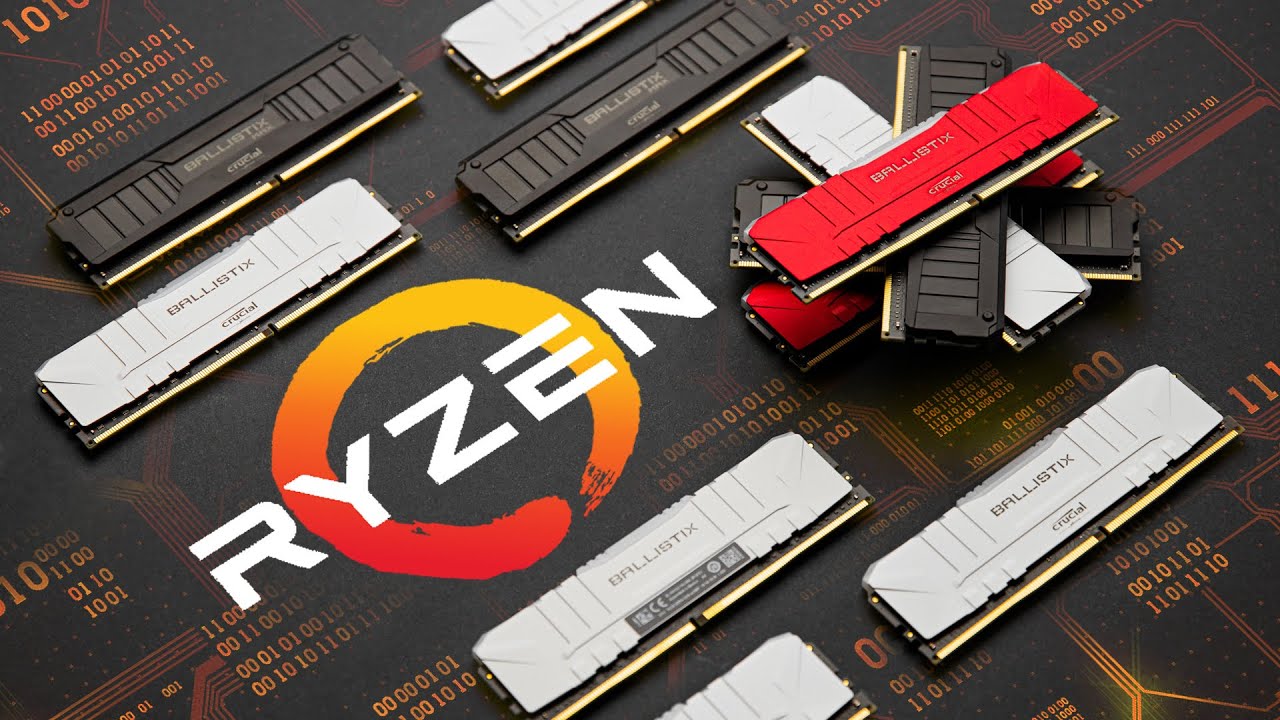
Choosing the best AMD Ryzen 5000 Memory - A Beginner's Guide
In this Ryzen memory buying guide we cover memory performance for dual rank vs single rank, the best speed, how to buy with plenty of benchmarks
 hardwarecanucks.com
hardwarecanucks.com
Ryzen 5000 RAM Guide: Find The Best RAM For Your Zen 3 CPU
We decipher the best memory frequency and configuration to unleash your Zen 3 processor's full potential.
On Ryzen 5000 – just like Ryzen 3000 – the memory clock, the Infinity Fabric clock, and the memory controller clock are all automatically locked in a synchronous 1:1:1 ratio from DDR4-2133 all the way up until DDR4-3600. Past that point those three frequencies are no longer synchronized, the Infinity Fabric is set to 1800MHz and the memory controller ends running at half the memory speed. When this happens you get a memory latency penalty of about 15%, which means a BIG hit on performance in many situations.
DDR4-3200 is still the officially supported memory frequency on Ryzen 5000. Looking back, Ryzen 3000's FCLK typically hits a wall at 1,800 MHz, which means you can run the memory at DDR4-3600 and remain in 1:1:1 mode. There have been rare exceptions where some really extraordinary Ryzen 3000 samples could run stably with a 1,900 MHz FCLK (DDR4-3800).
However, Ryzen 5000's FCLK is a lot more forgiving, paving the way for a 2,000 MHz FCLK (DDR4-4000). AMD doesn't guarantee that every single Ryzen 5000 processor will achieve the feat, but the majority will.
in other news...
I'm wanting to buy a controller for my PC (insert obligatory cringe). I've always been a KBM guy, but I haven't played my PS4 in the better part of a year and I want to enjoy some games on PC that I think may just play better with a controller... like RDR2, Yakuza series, Ghost of Tsushima, etc. I feel like I'd get into a lot more games if I had a more comfortable way of playing them from the couch in my office, now that I've got a beefy new computer and monitor.
I can't decide btwn:
Xbox Elite 2 - I think its too expensive, heavy, and has features I don't need
Xbox S/X wireless controller - requires AA batteries (ew), is there a rechargable battery pack that can be charged via USB connection to my PC case?
PS5 Dualsense controller - has functionality unavailable in most PC games, but I haven't owned an XBOX in over a decade and I've become more used to the PS4 controller layout
I plan to use it 100% wirelessly, which all 3 can do, but I think I may prefer the integrated batteries on the Elite 2 and the DualSense.
I think I prefer the PS5 ergonomics, but I wouldn't have a problem trying XBox, especially since I haven't really held one of their controllers in a long long time
Money isn't a limiting factor here, but I don't really see the need to spend 3x as much for the Elite 2, unless it's just definitively the only way to go, and I'm not sure that's the case.
Anyone out there played with these and has an opinion?
Haven't played with the newer console controllers, but I would consider a 8BitDo Pro 2. More Pro. | 8BitDo It's a great controller.
Obsidian
<Bronze Donator>
- 769
- 1,236
I'm too lazy to keep trying things, but I can get to 4000/2000 stable with 2 dimms in (all the way to 4400/2000), but 3600/1800 is max with all 4 (or 3400/1700 with 2 dimms in the "wrong" slots). Sucks I could've saved a decent bit getting 3600 ram instead of the 4133 I bought. I guess the bright side is I was able to get relatively aggressive with the timings, got down to 14-14-14-30, think I could go further if I wanted to take some timeYeah I can't get past 3600 on my 5900x. Anything after is super unstable.
Last edited:
Nemesis
Bridgeburner
- 1,195
- 629
looks cool, and I do love the Nintendo aesthetic, but I think I'd prefer to stick with a controller that the games I'm looking to play are specifically designed to be played on.Haven't played with the newer console controllers, but I would consider a 8BitDo Pro 2. More Pro. | 8BitDo It's a great controller.
i don't own a switch, and as PC focused as I've been, the Xbox and PS console ergos are more familiar to me.
Share:














