Lanx
<Prior Amod>
Needs more thumb buttons. Really sucks the amount of MMO mice out there that just can't get it right. Naga Hex is by far my go to mouse due to the well spaced thumb buttons.

Price range? Looking for a similar key layout with keys you can map on the left side like that? Care about the key sound/feel?Anyone here ever have the Logitech G105 and know of a good replacement that is similar? Losing some functionality on the right Shift key.
Logitech G613 (wireless)Anyone here ever have the Logitech G105 and know of a good replacement that is similar? Losing some functionality on the right Shift key.
Ive got this mouse currently -

For months the mouse was probably one of the best mouses Ive used, ever. Now, its going to complete shit. The left click is double clicking all the time (wear issue I assume), the scroll wheel has always been finicky at best - zooming out when Im trying to zoom in, and the software crashes alllll the fucking time. Ill be playing a game, the software will crash w/o any alert and all of a sudden its spamming chat with the macros. Probably the worst mouse in terms of lasting that Ive ever had. Im not some mongoloid that smashes keys either, so I cant imagine how short of a life span the mouse had for those people. When I looked up if I could send it back (I cant, its out of its warranty period already) - I found that this mouse has a ton of issues and a lot of complaints on the same issues I have.
-----------------------------
I would appreciate some help in trying to find an MMO mouse replacement. The mouse doesnt have to have 12 buttons cause I realistically use 6, but 9 for some games - buttons 10-12, even with the buttons slid all the way up just arent positioned well enough to be useful. I cant bend my thumb like that, Corsair >.>.
Even better if the mouse is wireless. Second bonus is if its a good wireless mouse and combined with the charging deck doesnt cost 2-300 bucks. Batteries are okay if there is no good charging deck option that doesnt run that high.
Hoping it has some weight to it - I went to Best Buy for this one just so I could actually hold it and see how it felt.
I was looking around at the reviews / price history etc. not too long ago and noticed that just about every mouse on the market has double click issues. Some after days, some after years and its random. For as cheap as the Scimtar is "now". I can say its a pretty good mouse. The software crashes all the time and its down right enraging, but after reading reviews - it looks like the other ones are full of bloatware and crash too. For as long as it lasted, its not terrible. But when I bought it, it was 4x that price.Weird, my Scimitar has been going strong for like a year and a half without any issue. Before that, I was using Nagas and they always developped the double left click issue in less than a year. I finally said Fuck Razer and went to the Corsair that has honestly been working great for me.
I was looking around at the reviews / price history etc. not too long ago and noticed that just about every mouse on the market has double click issues. Some after days, some after years and its random. For as cheap as the Scimtar is "now". I can say its a pretty good mouse. The software crashes all the time and its down right enraging, but after reading reviews - it looks like the other ones are full of bloatware and crash too. For as long as it lasted, its not terrible. But when I bought it, it was 4x that price.
It appears though, that MMO mice have been on the way out for quite some time now and are even more of a niche than I would have thought. But with a promo and the rest of my Christmas shopping, I was able to pick up the razer pro wireless for about $45 from a regular black Friday price of $99.
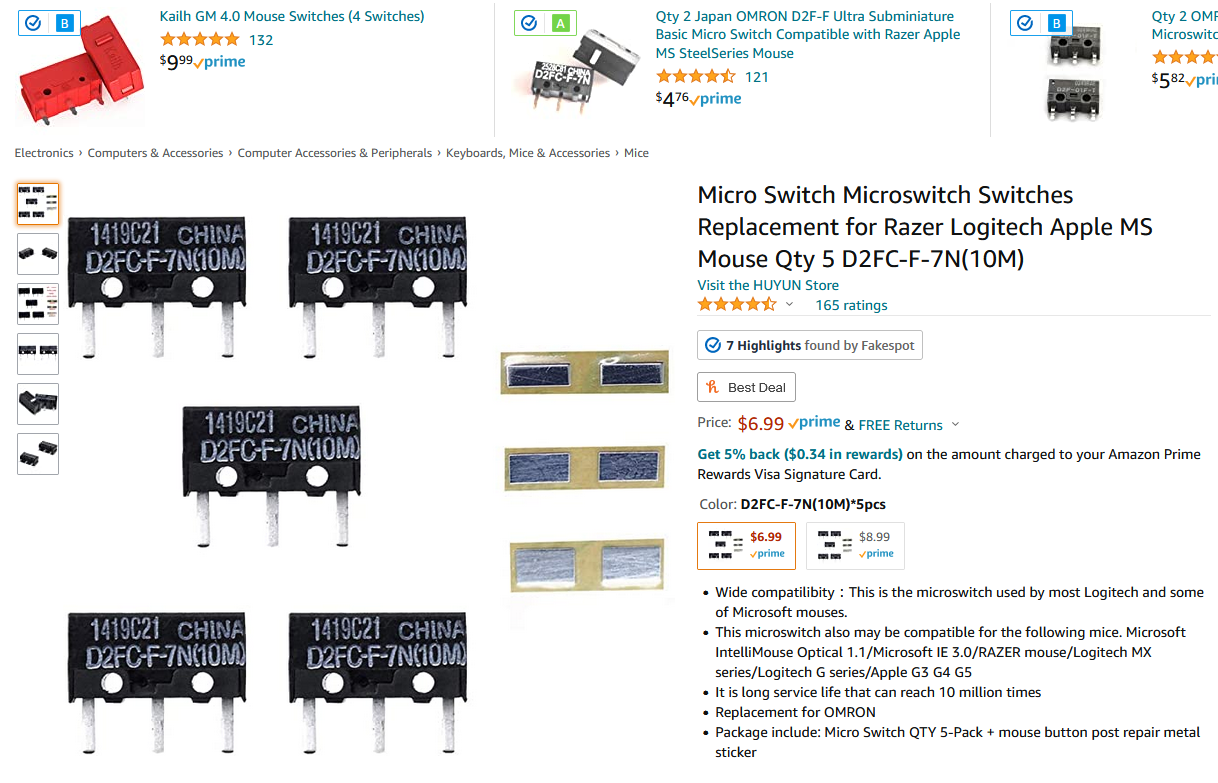
I found a video on it back when I originally asked. Was really hoping, at that point, to be able to just snap in a new part. But ya, its all about soldering new parts in or just jerry rigging the switch to squeeze a bit more life out of it. But I've been wanting to switch to a wireless mouse, anyways. The corsair can just chill on the shelf as a backup.if you have doubleclick issues, learn to solder/desolder
the first thing i did when i settled on the g502 (after years of using my own custom cherry mx deathaddler) is buy replacement switches
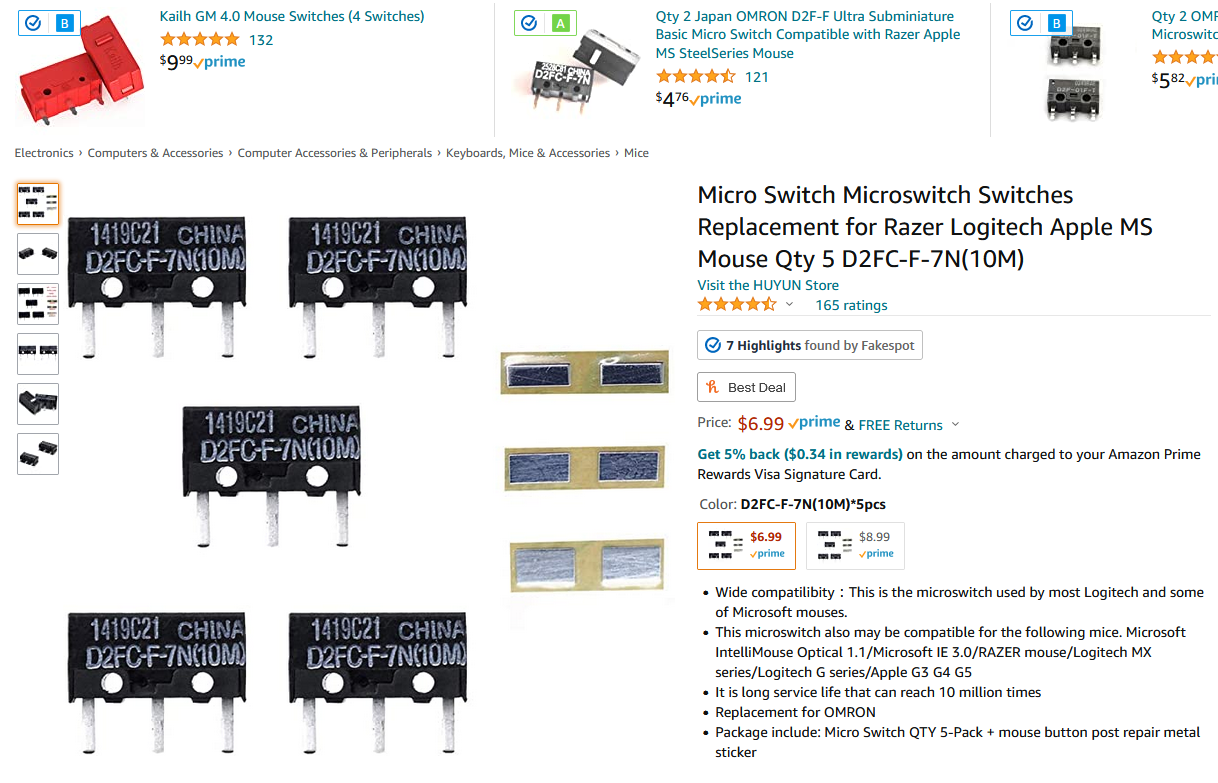
just google which switches go into your mouse, there are even compatible ones that others find superior. (like those red kailh gm4)
