- 28,371
- 31,349
Need help homies. I have four PC's I need to control at my desk. I'd like the solution to be:
One keyboard and mouse for all.
One really big monitor that lets me do picture in picture for all the PCs that aren't currently active with my mouse and keyboard. So I can see their desktops at all times and toggle which gets the focus of the monitor.
Mock-up??
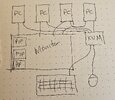
What kinda monitor solution am I looking for? Or hardware
One keyboard and mouse for all.
One really big monitor that lets me do picture in picture for all the PCs that aren't currently active with my mouse and keyboard. So I can see their desktops at all times and toggle which gets the focus of the monitor.
Mock-up??
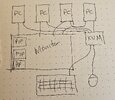
What kinda monitor solution am I looking for? Or hardware




