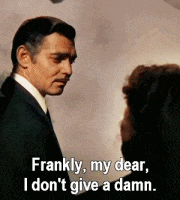This monitor in question is actually competitively priced to other high-end ultrawides though.This is why its always dumb as fuck to be on the leading edge with electronics like this. You play like 10X more if not even 100x if you only wait like a year or two. The tech is better advanced by then with all the bugs worked out.
Shit I remember in the early 2Ks I saw a 80" lcd for like $20K at some electronics store next to our lunch Chinese place we went to. We were all like holy shit that thing is fucking bad ass. Now I saw a 80" LCD at costco for $1200 which is prob 100x better in every way than that $20K lcd we saw.
NVidia GeForce RTX 30x0 cards
- Thread starter spronk
- Start date
You are using an out of date browser. It may not display this or other websites correctly.
You should upgrade or use an alternative browser.
You should upgrade or use an alternative browser.
spronk
FPS noob
- 24,518
- 30,707
spronk
FPS noob
- 24,518
- 30,707
- 18,649
- 50,568
i didn't watch it but didn't LTTs oled burn in test say OLEDs kinda suck as pc monitors? I have my 65 C1 attached to my PC but i only ever use it to watch movies/TV, never as a "real" PC screen
My previous office TV was a 2017 B7 LG OLED and it got burn in after around 25k hours (5 years of 8-10 hours a day). For me thats pretty fucking great and I don't mind switching TVs every 5-6 years, but OLED burn in does happen eventually. Hopefully even longer on new TVs, but curious how QD-OLED will be.
Well notice how his video is talking about an older tv. The oled tech has changed a lot just in the past two years. I believe he’s using one of the new oleds for his monitor now, at least I thought I saw a recent video of that.
That 2017 you mentioned, yeah that’s pretty good for someone who probably won’t keep it on nearly that long, and the tech is way beyond that 2017 model now. New oleds are fine as monitors imo.
- 10,815
- 19,275
So, I added thermal paste to my 3080 in Nov to get the 102C memory junction temps down to like 90C while mining, but now temps are up another 8C degrees. I'm watching it hover around 96C/98C most of the time and this seems too hot.
It seems like I've done everything I can to the physical card without liquid cooling it. What can/should I do to reduce the effort it's putting toward mining and reduce it another 10C?
[edit] I used pads not paste.
It seems like I've done everything I can to the physical card without liquid cooling it. What can/should I do to reduce the effort it's putting toward mining and reduce it another 10C?
[edit] I used pads not paste.
Last edited:
Maybe the paste shifted/dried/cracked.So, I added thermal paste to my 3080 in Nov to get the 102C memory junction temps down to like 90C while mining, but now temps are up another 8C degrees. I'm watching it hover around 96C/98C most of the time and this seems too hot.
It seems like I've done everything I can to the physical card without liquid cooling it. What can/should I do to reduce the effort it's putting toward mining and reduce it another 10C?
You should try pads instead of paste.
- 1
- 10,815
- 19,275
Maybe the paste shifted/dried/cracked.
You should try pads instead of paste.
I mispoke. I used Thermalright pads on the card and paste on the actual GPU.
- 10,815
- 19,275
I’d try not mining and see if that helps.
I started mining mid April and have made like $1100, so I'd rather keep doing it!
- 18,649
- 50,568
Think about how many ice caps you’ve melted in that 10 monthsI started mining mid April and have made like $1100, so I'd rather keep doing it!
- 1
- 10,815
- 19,275
Ritley
Bronze Baron of the Realm
- 16,596
- 37,548
I started mining mid April and have made like $1100, so I'd rather keep doing it!
Did you actually factor in the cost of electricity and the cost of buying a 3080 only to melt it a year later?
Last edited:
- 1

What is your average efficiency at? You can often get lower temps while getting higher efficiency via clock and power tuning. 94c is generally accepted as the temp you don't want to go over for card longevity.So, I added thermal paste to my 3080 in Nov to get the 102C memory junction temps down to like 90C while mining, but now temps are up another 8C degrees. I'm watching it hover around 96C/98C most of the time and this seems too hot.
It seems like I've done everything I can to the physical card without liquid cooling it. What can/should I do to reduce the effort it's putting toward mining and reduce it another 10C?
[edit] I used pads not paste.
- 10,815
- 19,275
What is your average efficiency at? You can often get lower temps while getting higher efficiency via clock and power tuning. 94c is generally accepted as the temp you don't want to go over for card longevity.
By average effeciency do you mean my hash rate? 88 to 90 MH/s. What do I need to clock and power tune?
In just under a year I have over $2,000 sitting in Bitcoin from mining on a 3080 system I paid $2,400 for (I use the PC for gaming too, so it doesn't even mine all day). I convert eth to BTC, and it will be even higher as BTC goes back up. Power cost was $137 for that time period. Yes it is worth it, and no, you won't melt your card as long as you do a small amount of due diligence on settings and monitor memory junction temp. Even if my card died tomorrow, I could buy another and still be ahead.Did you actually factor in the cost of electricity and the cost of buying a 3080 only to melt it a year later?
- 2
There is hash rate, and then there is efficiency (amount mined per energy unit used). With tuning you can go for pure mh/s, or tune for higher efficiency (kH/J). I get about 440 kH/J with 94c memory junction and under 85% fan speed. I get 90-94 mh/s. If all I wanted was mh/s I could be getting around 100, but I would be at 100% fans and more energy use (dropping efficiency to like 350). You should be overclocking memory, underclocking core, and under-volting power. Nicehash's light miner actually had a tool that tests and then optimizes speed and power, or just fiddle with their suggested tuning for a 3080 to get a memory junction temp and fan speed you are comfortable with. Just use afterburner with profiles if messing around with recommended mining clocks.By average effeciency do you mean my hash rate? 88 to 90 MH/s. What do I need to clock and power tune?
- 1
Sludig
Potato del Grande
- 11,306
- 12,202
1080ti remotely useful for mining? Might have 2 computers as the 3080 i got was bigger than the other and might be too big.There is hash rate, and then there is efficiency (amount mined per energy unit used). With tuning you can go for pure mh/s, or tune for higher efficiency (kH/J). I get about 440 kH/J with 94c memory junction and under 85% fan speed. I get 90-94 mh/s. If all I wanted was mh/s I could be getting around 100, but I would be at 100% fans and more energy use (dropping efficiency to like 350). You should be overclocking memory, underclocking core, and under-volting power. Nicehash's light miner actually had a tool that tests and then optimizes speed and power, or just fiddle with their suggested tuning for a 3080 to get a memory junction temp and fan speed you are comfortable with. Just use afterburner with profiles if messing around with recommended mining clocks.
As a big dumb dumb, any reason id maybe not want to do this on my 3080 in the 20 hours a day I'm away, assuming i push for efficiency and temps at like 90?
Litehash have articles on starting not just tweaking?
Start here:1080ti remotely useful for mining? Might have 2 computers as the 3080 i got was bigger than the other and might be too big.
As a big dumb dumb, any reason id maybe not want to do this on my 3080 in the 20 hours a day I'm away, assuming i push for efficiency and temps at like 90?
Litehash have articles on starting not just tweaking?
Crypto coins mining profit calculator compared to Ethereum Classic
Calculate how profitable it is to mine selected altcoins in comparison to ethereum or bitcoin
NiceHash - Leading Cryptocurrency Platform for Mining and Trading
I use the quickminer. I used the OTCTune and adjusted some settings to get it to where I hit the 94c with a lower fan speed and similar efficiency compared to the "optimal" setting the OTCTune came up with. You can also just plug in the setting similar with to the recommended base settings below and make sure it adjusts fan speeds and throttle to keep it at 94c or less. Afterburner is what to use for GPU clocks and voltage. I also adjusted fan speed curves in my case during mining to increase overall airflow. Based on most sensors it won't think it is hot in there because the CPU is cool and the GPU main temp is low, meanwhile the memory is pumping out tons of heat.
Base settings for overclocking if using the regular miner or a starting point for quickminer:
NiceHash - Leading Cryptocurrency Platform for Mining and Trading
Install HWINFO and make sure to run sensors and watch the "GPU Memory Junction Temperature." That is the setting you need to keep at 94c or less. Too many people think the card is fine with base settings because the GPU temp looks fine, meanwhile the memory junction is thermal throttling at 100c+, and efficiency is terrible. That is how you degrade a card quickly.
- 1
Share: