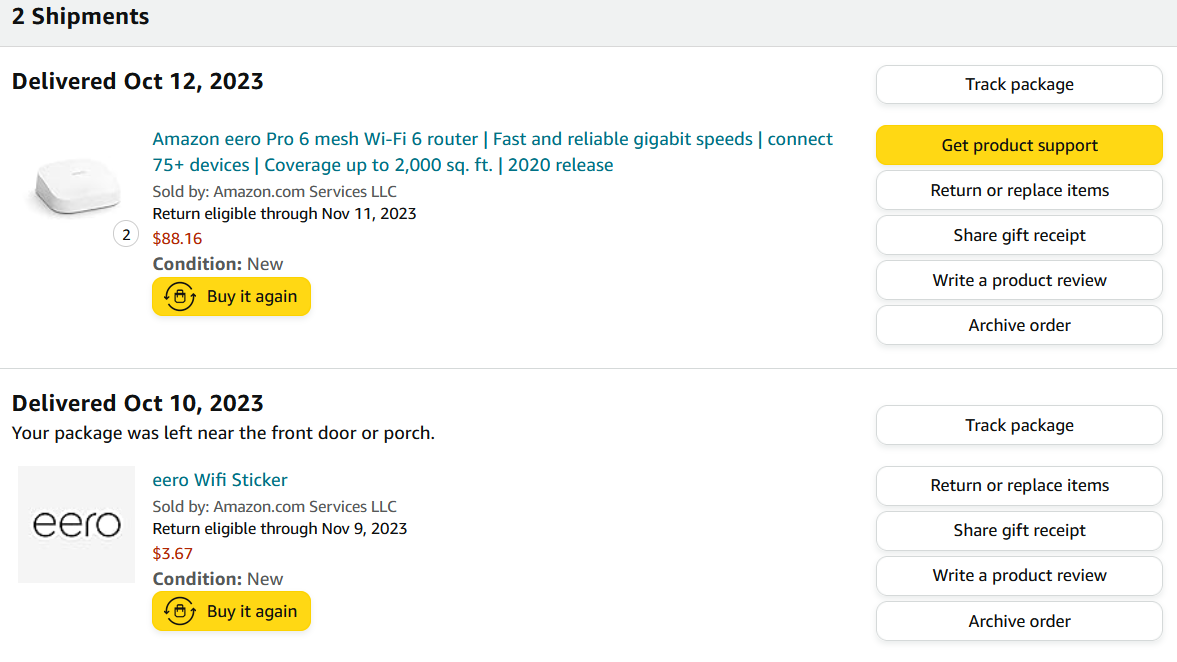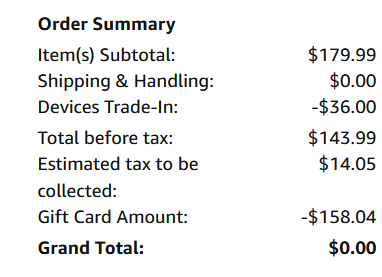Vorph
Silver Baronet of the Realm
It's just dumb that they treat it as a bundle rather than a ... kit? What I mean is that their other Amazon device bundles don't actually give a discount on the items, it's just a convenient way to order accessories. If they make you order separately so the discount applies to just the main item it's no big deal, you can just order the accessories separately and still get a good deal. Here, you'd end up paying $96 for the first one and $120 for the second one, which is considerably more than just buying the bundle for $180 (Prime Day / BF sale prices). I'll bug their chat people about it when the time comes anyway.
Having a few doubts about the eero the more I look into it too. Seems it has no support for VLAN tags which would be a deal breaker except that I also read that if you only need two SSIDs you can make use of the guest network for that purpose. All I really want to do is put all my home automation stuff on one VLAN and my phone, tablet, Switch in portable mode, etc. on another so maybe that would be adequate. However, the Deco mesh systems have full support for VLANs, multiple SSIDs, etc. built in. And I can buy a couple X55 units today for $80 each (or even 3 for $190) which is the same price as on Prime Day and most likely BF too. There's also a lot of recommendations for them on the pfSense reddit and elsewhere, making it even more tempting.
Having a few doubts about the eero the more I look into it too. Seems it has no support for VLAN tags which would be a deal breaker except that I also read that if you only need two SSIDs you can make use of the guest network for that purpose. All I really want to do is put all my home automation stuff on one VLAN and my phone, tablet, Switch in portable mode, etc. on another so maybe that would be adequate. However, the Deco mesh systems have full support for VLANs, multiple SSIDs, etc. built in. And I can buy a couple X55 units today for $80 each (or even 3 for $190) which is the same price as on Prime Day and most likely BF too. There's also a lot of recommendations for them on the pfSense reddit and elsewhere, making it even more tempting.