Unreal Engine 4 (free!)
- Thread starter xzi
- Start date
You are using an out of date browser. It may not display this or other websites correctly.
You should upgrade or use an alternative browser.
You should upgrade or use an alternative browser.
- 8,456
- 3,577
Grabbed that glass one. I want to see if it is sorting. I'm still sorting in my stuff and it is slow and gobliny
I have no idea what you mean
I'm not a programmer.
But I imagine the water material is doing similar things to this:

Bottles of vodka in Half-Life: Alyx are inspiring devs to design their own booze shaders
Virtually realized bottles of vodka have been much more realistic ever since the Half-Life: Alyx booze shader was released, and devs are curious.
Kharzette
Watcher of Overs
- 6,007
- 6,020
In old traditional rendering you have to draw all alpha surfaces back to front.
This is my main sort stuff, with lots of code for a planar sort. Distance sorting works well for small surfaces but I use planar for big stuff like huge windows or lakes or big lava pools.
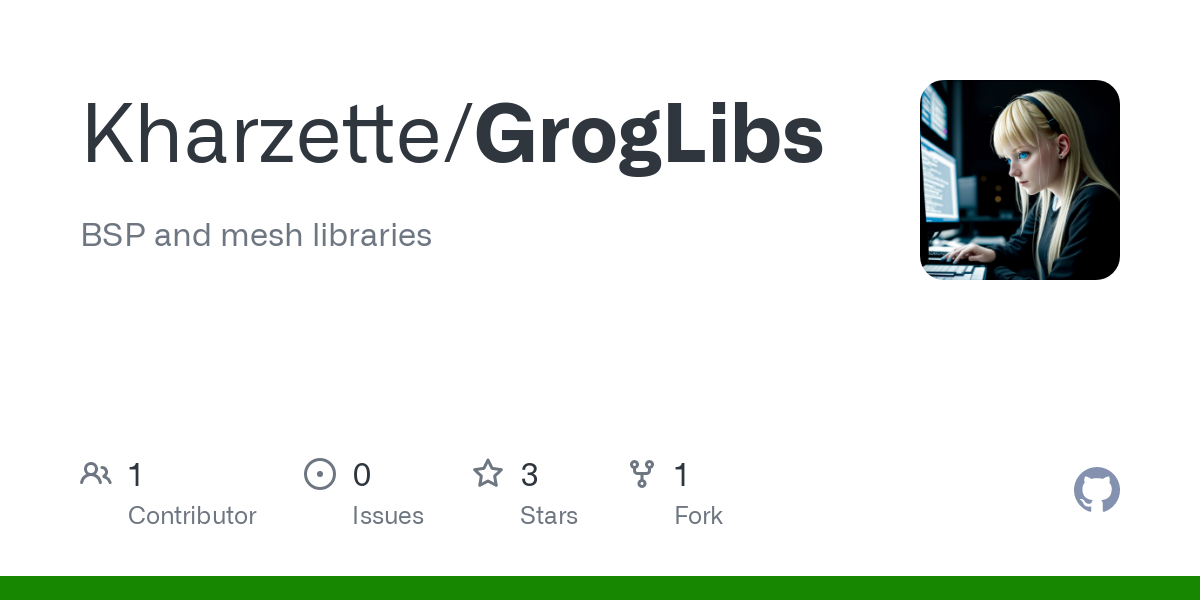
 github.com
github.com
I know there are modern solutions that let you draw alphas in any order and the shader takes care of it somehow.
This is my main sort stuff, with lots of code for a planar sort. Distance sorting works well for small surfaces but I use planar for big stuff like huge windows or lakes or big lava pools.
GrogLibs/AlphaPool.cs at master · Kharzette/GrogLibs
BSP and mesh libraries. Contribute to Kharzette/GrogLibs development by creating an account on GitHub.
I know there are modern solutions that let you draw alphas in any order and the shader takes care of it somehow.
- 8,456
- 3,577
Not sure, I typically use the web browser for the marketplace. Epic client is too slow for meIs the marketplace fucked up? I cant navigate it at all . . .
Or do I need to reinstall?
- 8,456
- 3,577
Anyone able to debug something for me?
I have hit the wall.
If it's something you can post or ask here then I'll try to help
- 14,472
- 27,164
Doing:
Have:

Getting:
Blueprint Runtime Error: "Accessed None trying to read property CallFunc_Conv_FloatToText_ReturnValue_2". Blueprint: StatBar Function: Execute Ubergraph Stat Bar Graph: EventGraph Node: SetText (Text)
Blueprint Runtime Error: "Accessed None trying to read property OwningPawn". Blueprint: StatBar Function: Execute Ubergraph Stat Bar Graph: EventGraph Node: SetText (Text)
Blueprint Runtime Error: "Attempt to assign variable through None". Blueprint: StatBar Function: Execute Ubergraph Stat Bar Graph: EventGraph Node: SetText (Text)
Blueprint Runtime Error: "Accessed None trying to read property CallFunc_Conv_FloatToText_ReturnValue_1". Blueprint: StatBar Function: Execute Ubergraph Stat Bar Graph: EventGraph Node: SetText (Text)
Blueprint Runtime Error: "Accessed None trying to read property OwningPawn". Blueprint: StatBar Function: Execute Ubergraph Stat Bar Graph: EventGraph Node: SetText (Text)
Blueprint Runtime Error: "Attempt to assign variable through None". Blueprint: StatBar Function: Execute Ubergraph Stat Bar Graph: EventGraph Node: SetText (Text)
Blueprint Runtime Error: "Accessed None trying to read property CallFunc_Conv_FloatToText_ReturnValue". Blueprint: StatBar Function: Execute Ubergraph Stat Bar Graph: EventGraph Node: SetText (Text)
Blueprint Runtime Error: "Accessed None trying to read property OwningPawn". Blueprint: StatBar Function: Execute Ubergraph Stat Bar Graph: EventGraph Node: Set Percent
Blueprint Runtime Error: "Attempt to assign variable through None". Blueprint: StatBar Function: Execute Ubergraph Stat Bar Graph: EventGraph Node: Set Percent
Blueprint Runtime Error: "Accessed None trying to read property OwningPawn". Blueprint: StatBar Function: Execute Ubergraph Stat Bar Graph: EventGraph Node: Set Percent
The owning pawn was previous a cast to / set self to owning pawn, that they changed in the tutorial. Then they go change a bunch of shit and it works, but I either missed something or there is a material difference between 4.11 and 4.26.
Been at this one spot for like a month (took a break, tried to fix it, failed, did another tutorial, tried to fix it, failed, repeat)
Have:
Getting:
Blueprint Runtime Error: "Accessed None trying to read property CallFunc_Conv_FloatToText_ReturnValue_2". Blueprint: StatBar Function: Execute Ubergraph Stat Bar Graph: EventGraph Node: SetText (Text)
Blueprint Runtime Error: "Accessed None trying to read property OwningPawn". Blueprint: StatBar Function: Execute Ubergraph Stat Bar Graph: EventGraph Node: SetText (Text)
Blueprint Runtime Error: "Attempt to assign variable through None". Blueprint: StatBar Function: Execute Ubergraph Stat Bar Graph: EventGraph Node: SetText (Text)
Blueprint Runtime Error: "Accessed None trying to read property CallFunc_Conv_FloatToText_ReturnValue_1". Blueprint: StatBar Function: Execute Ubergraph Stat Bar Graph: EventGraph Node: SetText (Text)
Blueprint Runtime Error: "Accessed None trying to read property OwningPawn". Blueprint: StatBar Function: Execute Ubergraph Stat Bar Graph: EventGraph Node: SetText (Text)
Blueprint Runtime Error: "Attempt to assign variable through None". Blueprint: StatBar Function: Execute Ubergraph Stat Bar Graph: EventGraph Node: SetText (Text)
Blueprint Runtime Error: "Accessed None trying to read property CallFunc_Conv_FloatToText_ReturnValue". Blueprint: StatBar Function: Execute Ubergraph Stat Bar Graph: EventGraph Node: SetText (Text)
Blueprint Runtime Error: "Accessed None trying to read property OwningPawn". Blueprint: StatBar Function: Execute Ubergraph Stat Bar Graph: EventGraph Node: Set Percent
Blueprint Runtime Error: "Attempt to assign variable through None". Blueprint: StatBar Function: Execute Ubergraph Stat Bar Graph: EventGraph Node: Set Percent
Blueprint Runtime Error: "Accessed None trying to read property OwningPawn". Blueprint: StatBar Function: Execute Ubergraph Stat Bar Graph: EventGraph Node: Set Percent
The owning pawn was previous a cast to / set self to owning pawn, that they changed in the tutorial. Then they go change a bunch of shit and it works, but I either missed something or there is a material difference between 4.11 and 4.26.
Been at this one spot for like a month (took a break, tried to fix it, failed, did another tutorial, tried to fix it, failed, repeat)
- 8,456
- 3,577
View attachment 325701
Changing it back to this gives me a better result, but still a non functional one . . . The stat bars display, but do not report actual values.
Zero errors when running w/ this set up as well
2nd method is the way to do it to prevent those errors because without the cast you aren't giving the variable an object to call. So although the variable is set as your pawn type, you still need to set the variable.
Regarding updating.
You are firing off Event Construct which only fires one time, on creation of the widget.
This is fine to connect the construct to load in the stats immediately but to update you need to create events you can call when needed.
Or the lazy way, and less efficient way is to bind the widget variables, which there is a button that says "bind" in most cases and it will create a function that runs on tick to keep checking for changes.
Good for beginner but eventually you want to manually call events so you aren't wasting cycles
- 14,472
- 27,164
Its not loading in all the variables for some reason.
Instead of Intel / Str / whatever I get "StatName" and no value for each stat.
There is something dc'd somewhere, and I cant find it.
Really need someone that will work cheap to debug / build some basic shit.
Instead of Intel / Str / whatever I get "StatName" and no value for each stat.
There is something dc'd somewhere, and I cant find it.
Really need someone that will work cheap to debug / build some basic shit.
- 8,456
- 3,577
Its not loading in all the variables for some reason.
Instead of Intel / Str / whatever I get "StatName" and no value for each stat.
There is something dc'd somewhere, and I cant find it.
Really need someone that will work cheap to debug / build some basic shit.
How are you changing the index for the stats? I assume it's default to 0 which only pulls in the 1st entry for each array. You could run a for loop to get all of them or update the index variable and rerun the event.
Personally I'd setup a datatable or a curvetable for stats, but that's even more advanced.
- 14,472
- 27,164
How are you changing the index for the stats? I assume it's default to 0 which only pulls in the 1st entry for each array. You could run a for loop to get all of them or update the index variable and rerun the event.
Personally I'd setup a datatable or a curvetable for stats, but that's even more advanced.
I'm at the point where I can recreate things I see, and kind of explain them.
Not able to actually *do* shit. Lol
- 8,456
- 3,577
I'm at the point where I can recreate things I see, and kind of explain them.
Not able to actually *do* shit. Lol
I would work up an example but I've been really busy building my game. Maybe I'll find time to do something for you.
- 14,472
- 27,164
- 14,472
- 27,164
The AIS character holds your stat arrays, how are you populating the stats? Did you manually add some values to the arrays?
Screenshoting the AIS character blueprint, particularly any logic with the arrays, might help solve this
Manually added to array.
This is the AIS_Character:

Ravishing 001 posted by anonymous | blueprintUE | PasteBin For Unreal Engine
No description provided
They all show default values in the details pane.
Its going to be something incredibly dumb and simple.
- 8,456
- 3,577
Manually added to array.
This is the AIS_Character:

Ravishing 001 posted by anonymous | blueprintUE | PasteBin For Unreal Engine
No description providedblueprintue.com
View attachment 325825
They all show default values in the details pane.
Its going to be something incredibly dumb and simple.
Are you setting values in your arrays manually like this:
Where the 0.0 = some stat #?
I don't know if this will help, or if I can even attach a .zip file here, but if so, I quickly setup a stat system that uses a Datatable and populates everything dynamically.
It's probably not the most efficient or best way, but maybe it will help
Also, AI might be a little more complex with how things are done, but in general it's not much different.
Just unzip the file and put the entire "stats" folder in your Content folder.
Then in UE4, drag the BP_Character into your level, set the "auto possess Player" to 0 instead of disabled, hit Play.
K key to update All stats
H key to update just health
I tried to comment everything
Attachments
Share:
