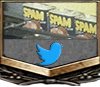Kais
<Gold Donor>
- 948
- 1,949
I turned it on! Nothing blew up!
Bit of trouble getting the firmware flashed, but it got sorted. Imported my config with the correct pin mappings and fixed the config error popups. Tomorrow i go through and test each component - endstops, fans, heaters, and motors last. Checking voltages and function. Motors last because if an endstops fails to trigger from a bad crimp i haven't caught and the motors fly in the wrong direction something could break. Anyways, all temps are accurate and stable! See! Interface! Shiny!

Bit of trouble getting the firmware flashed, but it got sorted. Imported my config with the correct pin mappings and fixed the config error popups. Tomorrow i go through and test each component - endstops, fans, heaters, and motors last. Checking voltages and function. Motors last because if an endstops fails to trigger from a bad crimp i haven't caught and the motors fly in the wrong direction something could break. Anyways, all temps are accurate and stable! See! Interface! Shiny!
- 4