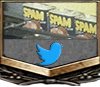Hex
Lord Nagafen Raider
- 404
- 391
For the most part the presets defined in Slic3r PE will be optimized for what you're looking to print in terms of print speed. For materials and retraction testing you'll want to run a heat tower and retraction test, sometimes the default temp values aren't the ideal ones for different filament makers. Both of those will help you dial things in for optimal material temperature and your retraction settings will help prevent or at least reduce stringing based on the material you use (PETG is stringy as hell)So finally talked work into ordering a 3d printer for rapid proto-typing. We also ordered the MK3. None of us have any expirence with 3d printing so do you or any of you others have tips for us?
Will be using Autodesk Inventor (advanced knowledge) for our models and Slic3r (novice)
The Y-Axis stepper motor can get noisy it seems to be related to the Y-Axis motor vibrating when moving at high speed for infill. Didn't notice it until after I had made the original post. Good news is you can print Prusa MK3 Y-Axis Motor Mount (juiced) with End Stop by jlnevill and it'll reduce it just make sure all the screws holding the motor are tight.
Look into getting a Pi 3 B and print a case for it. You can connect it to the printer via USB and use it to control your prints from a web interface, also the plug-ins are really useful i.e. you can download plugins that will visualize the mesh leveling information into a heat map so you can see where your bed is out of alignment. For the most part the auto levelling compensates for it but dialing it in isn't a bad idea. Also if you want to do timelapses that function is built into it.