Computer Issues
- Thread starter brekk
- Start date
You are using an out of date browser. It may not display this or other websites correctly.
You should upgrade or use an alternative browser.
You should upgrade or use an alternative browser.
Modern CPUs dont need the massive heatsinks we used to use assuming they are running stock and the case has proper fans/vent. Thoughts and prayers on the cpu.Also I am reading that the newer CPUs actually have good protection against this and actually survive losing the heatsink? Neat.
Oh well new CPU anyway.

Kiki
Log Wizard
Also I am reading that the newer CPUs actually have good protection against this and actually survive losing the heatsink? Neat.
You computer was protecting itself as well, that was why it was turning itself off when you powered up. When it exceeds temp (a few seconds without a heatsink) it will shut off to cool. You are sure it's dead?
Last edited:
Obsidian
<Bronze Donator>
- 769
- 1,236
Maybe someone can help me out with this. I have some random Dell SFF pc that I use in my office. It works fine for about a week at a time, until at some point it downloads a windows update. After downloading whatever this update is, the pc will reboot and then say there is no hard drive detected. The hard drive shows in the shitty Dell bios but no matter what I do it won't boot into windows. I am unable to use windows restore or anything to get it to work again (constant boot loop after repair or reinstallation). If I reformat the hard drive and do a fresh install of windows, everything will work again until it once again randomly downloads the update, at which point the circle begins again. At first I thought it was a firmware issue on the hard drive (Suneast SE800 SSD), but I connected the hard drive to my home pc and the firmware is up to date (and the drive works just fine when connected to that pc using an SSD to usb converter). Obviously the simple solution is to somehow disable windows update after formatting and reinstalling windows, but I already tried that and somehow it forced the update anyway. Anyone have any idea what could be causing this issue and how I can resolve it?
No but I already ordered a new CPU and a Corsair H100i so whatever I guess!You computer was protecting itself as well, that was why it was turning itself off when you powered up. When it exceeds temp it will shut off to cool. You are sure it's dead?
- 1
Lanx
<Prior Amod>
is that how your thermal paste looks after 5 years?No but I already ordered a new CPU and a Corsair H100i so whatever I guess!
maybe you want to try a different method
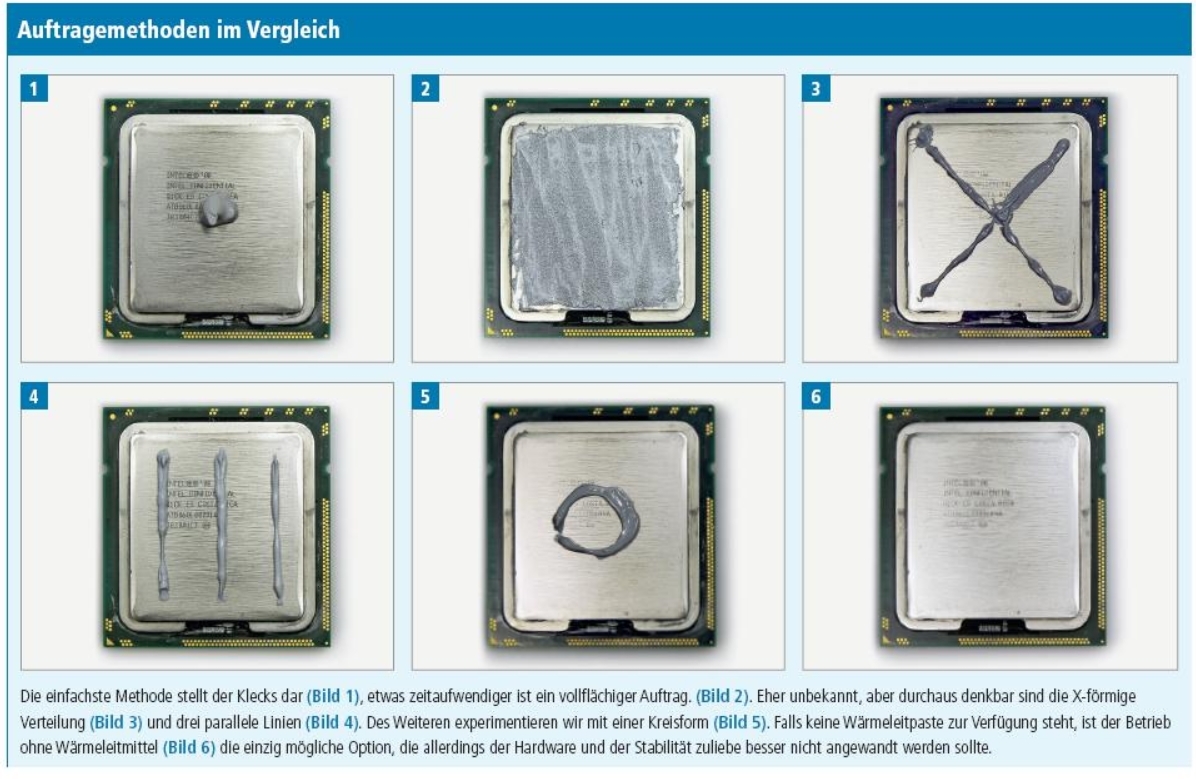
actually wait, if youre getting a h100i, it'll come pre applied
Not sure your technical level, but did you verify the new CPU fits in the existing motherboard?No but I already ordered a new CPU and a Corsair H100i so whatever I guess!
I'm a retard but not about computers.Not sure your technical level, but did you verify the new CPU fits in the existing motherboard?
- 2

- 1
Ok so im back in action.
The CPU actually survived despite being turned on three times until I realized the problem. I was shocked by this. I spent a few hours dealing with BIOS and CMOS, installing the H100i... it sure is a lot quieter too.
Good experience but I am getting too old for this shit yo.
The CPU actually survived despite being turned on three times until I realized the problem. I was shocked by this. I spent a few hours dealing with BIOS and CMOS, installing the H100i... it sure is a lot quieter too.
Good experience but I am getting too old for this shit yo.
- 1
I just did something similar... I changed the BIOS boot option from UEFI to CSM and it booted again.Maybe someone can help me out with this. I have some random Dell SFF pc that I use in my office. It works fine for about a week at a time, until at some point it downloads a windows update. After downloading whatever this update is, the pc will reboot and then say there is no hard drive detected. The hard drive shows in the shitty Dell bios but no matter what I do it won't boot into windows. I am unable to use windows restore or anything to get it to work again (constant boot loop after repair or reinstallation). If I reformat the hard drive and do a fresh install of windows, everything will work again until it once again randomly downloads the update, at which point the circle begins again. At first I thought it was a firmware issue on the hard drive (Suneast SE800 SSD), but I connected the hard drive to my home pc and the firmware is up to date (and the drive works just fine when connected to that pc using an SSD to usb converter). Obviously the simple solution is to somehow disable windows update after formatting and reinstalling windows, but I already tried that and somehow it forced the update anyway. Anyone have any idea what could be causing this issue and how I can resolve it?
- 1

And why are so many people so anal retentive about this? The paste on there was whatever came preapplied with the out of the box heatsink. I haven't touched it since I bought it 5 years ago.is that how your thermal paste looks after 5 years?
maybe you want to try a different method
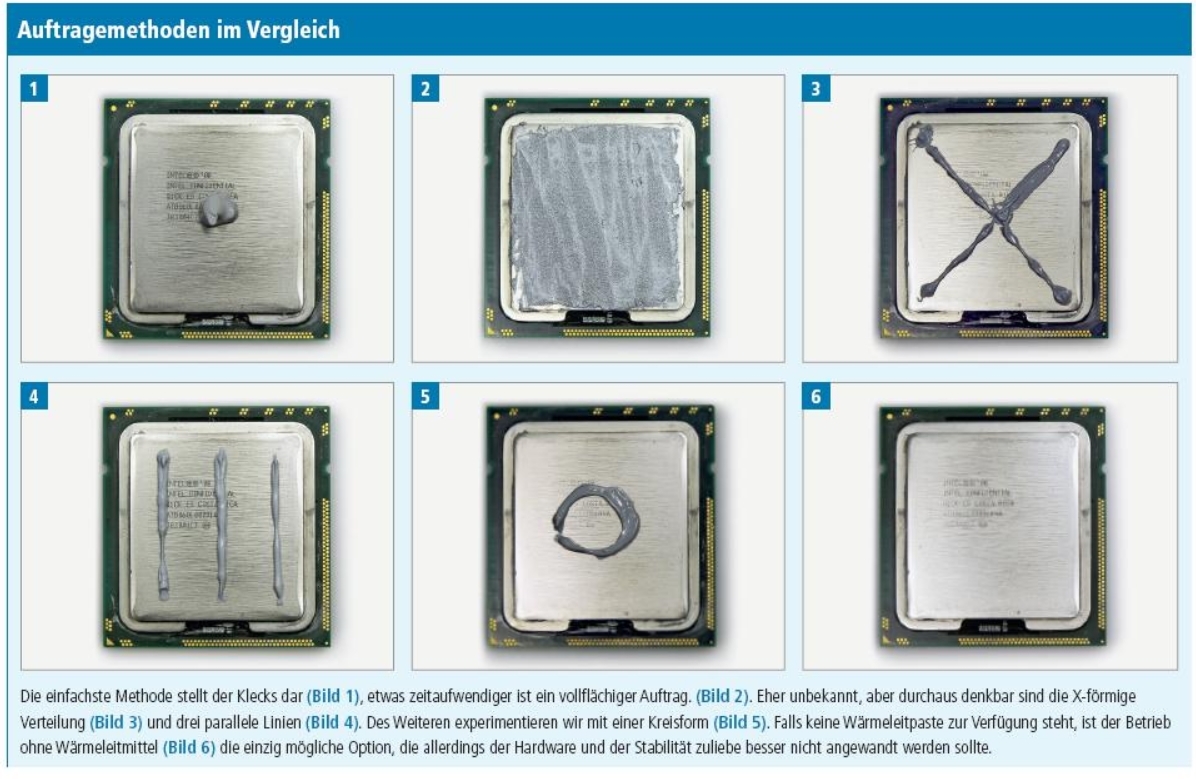
actually wait, if youre getting a h100i, it'll come pre applied
Daidraco
Avatar of War Slayer
- 11,088
- 11,934
Most people dont put much thought into it. Ive built enough computer's to know.And why are so many people so anal retentive about this? The paste on there was whatever came preapplied with the out of the box heatsink. I haven't touched it since I bought it 5 years ago.
- 1
This liquid cooler sure is quiet. Shit has come a long way since I was younger and more interested in PC builds other than today when "it works" is what I want the most lol. I remember in 2005 or so liquid cooling being very expensive and a massive pain in the ass. This thing was a pretty painless install.
Amazon product ASIN B09HDJ3Z47
Amazon product ASIN B09HDJ3Z47
Regarding liquid coolers, does it make a difference in the amount of heat your PC gives off? I have never looked into it and my brain says heat is heat and it would be the same, but maybe there is some physics component with the liquid I am not considering.
Axiel
Trakanon Raider
- 660
- 1,422
Actually, it wasn't the tension but the plastic frame thing that holds the heatsink in place. Which then caused it to lose tension.
Despite the good software/features, MSI uses such poor plastic + QC that those brackets will often break from normal use (happened to me.) Luckily CPUs have had decent thermal protection since at least the 2500k.
Sorry you spent x hundred dollars for what could have been a $10 fix, for something MSI lets by to save 2 cents on production.
Yeah, I was almost positive my old board used metal brackets... where this would have never happened. I was using the out of the box Ryzen Heatsink in a very standard desktop case where it sat vertical.Despite the good software/features, MSI uses such poor plastic + QC that those brackets will often break from normal use (happened to me.) Luckily CPUs have had decent thermal protection since at least the 2500k.
Sorry you spent x hundred dollars for what could have been a $10 fix, for something MSI lets by to save 2 cents on production.
I had no idea thermal protection has come so far since I last thought about it. But I am not overly sad about upgrading. Was nice to learn a bit about the current ecosystem.
Kiki
Log Wizard
Regarding liquid coolers, does it make a difference in the amount of heat your PC gives off? I have never looked into it and my brain says heat is heat and it would be the same, but maybe there is some physics component with the liquid I am not considering.
Kinda. You can just buy a bigger radiator for the hotter chips. Make sure it works with your case, etc.
Share:











