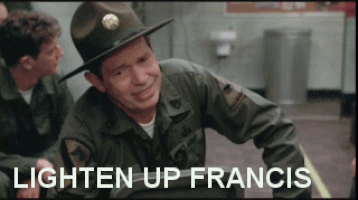Lanx
<Prior Amod>
make sure you didn't accidentally ground your mb, maybe you put too much pressure somewhere when you tried to plug in your sata cables b/c you couldn't find the hole cuz they are right angle and you put too much downward pressure and the mb screws shorted or whatever