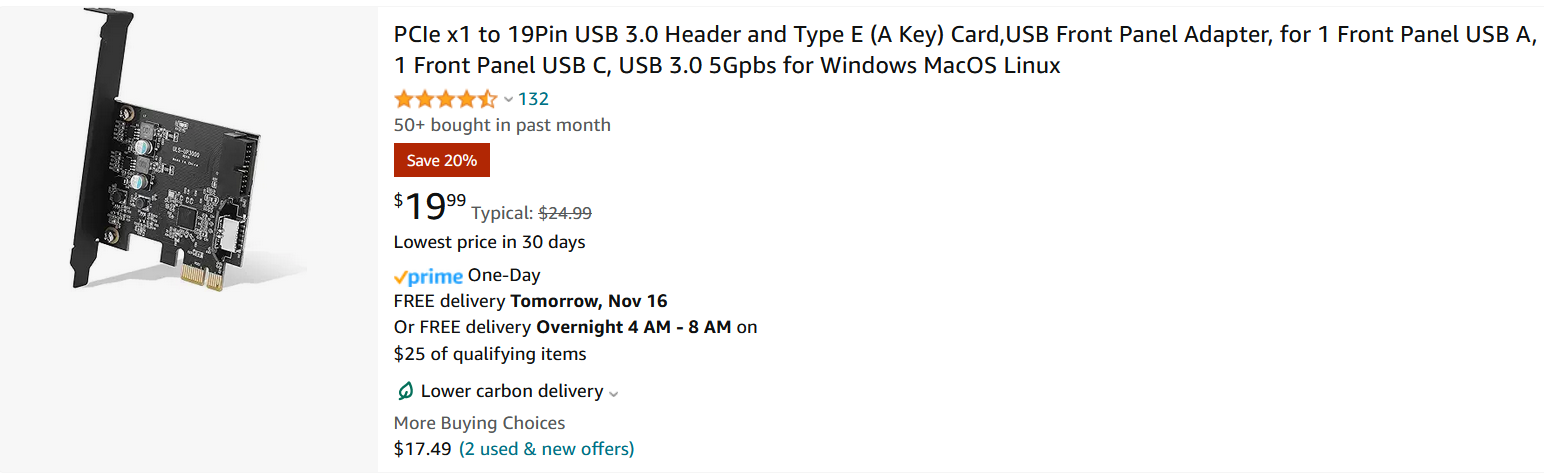To start, let's try booting your laptop in safe mode. This mode will help you troubleshoot problems caused by recent software or updates. Just keep tapping the F8 key while your laptop is starting up, and you should see a menu with some options. Choose the safe mode option from there. Once you're in safe mode, you can try uninstalling the Startallback program. Go to the Control Panel, then find the "Programs" or "Programs and Features" option. Look for Startallback in the list of installed programs, right-click on it, and choose the option to uninstall. If the program still doesn't uninstall in safe mode, we can try another method. You'll need a USB drive or DVD with a Windows installation on it. If you don't have one, you can create one using the Media Creation Tool from the Microsoft website. Once you have the installation media, you can boot your laptop from it and access the recovery environment. From there, you should be able to uninstall Startallback. Btw, you should also check out the guide on where to get the windows key. It could help you solve potential problems in the future. Just a suggestion. Sharing it here because it works for me.I've been using startallback to make windows 11 look like old windows. I just got a new PC and wanted to see if there was a way to export the settings, something updated and now my laptop is unusable. Just constant taskbar flickering, can't start any programs, open any settings, I can open task manager but no idea what process to kill to kill startall back.
Is there anyway I can boot into safe mode whilst the laptop is booting up or somehow uninstall startallback?
Last edited: