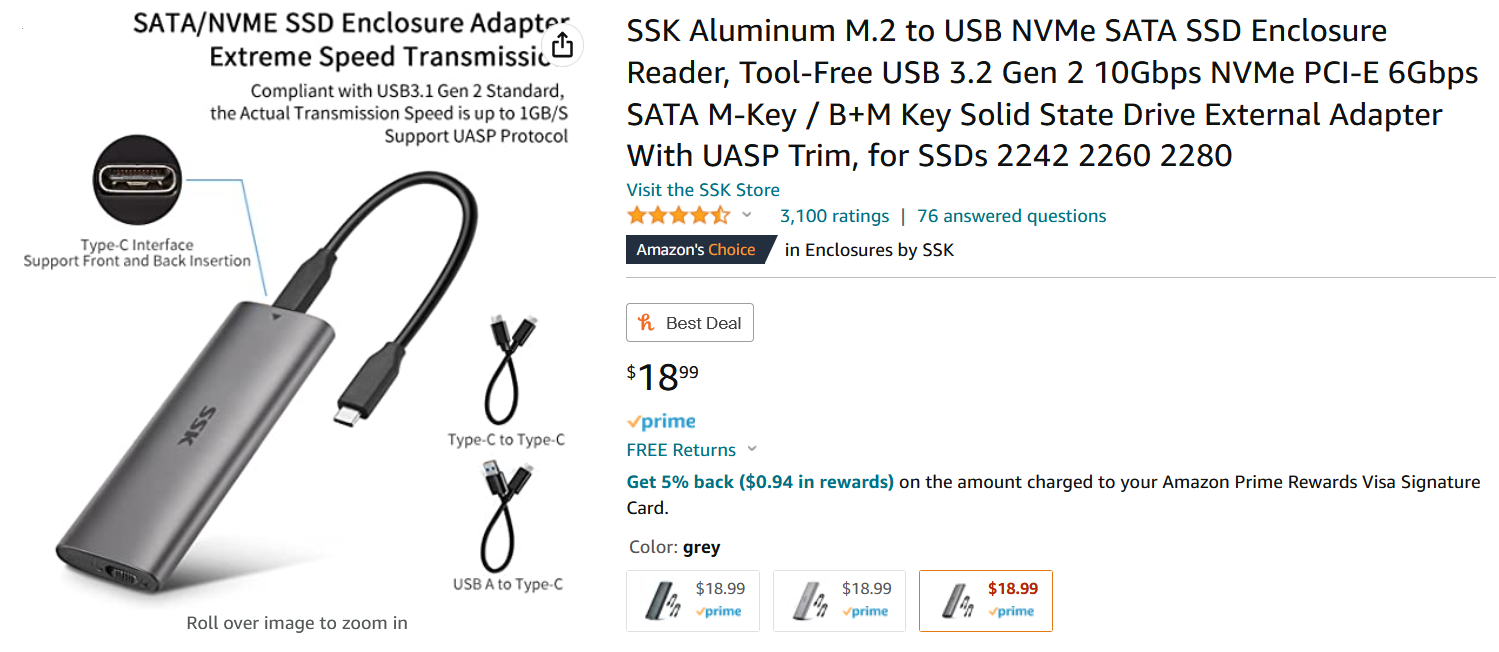Lanx
<Prior Amod>
5000d is over 150$, i forgot the quality of life improvements it has over the 4000d thoI went with the 5000D myself and will probably have it for a decade or more. Was worth the price.
Only difference from previous cases in cooling was that fans need to operate a little higher. I run 6 because I went with Corsair control.
The 5000D supports 11 fans and I'd say it needs at least 7 fans if not 8 if you're serious about staying cool. I run hot as a normal state of operation since I'm underfanned by going with the Corsair control.