Xexx
Vyemm Raider
- 7,859
- 1,885
Amazon product ASIN B08RK2SR23
Down to $144.99 with the coupon.
Sigh, i cant sign off on Samsungs, these shits ALWAYS die then when one dies i rip the others out and give them away lol.
Amazon product ASIN B08RK2SR23
Down to $144.99 with the coupon.
others have posted, this is what i haad
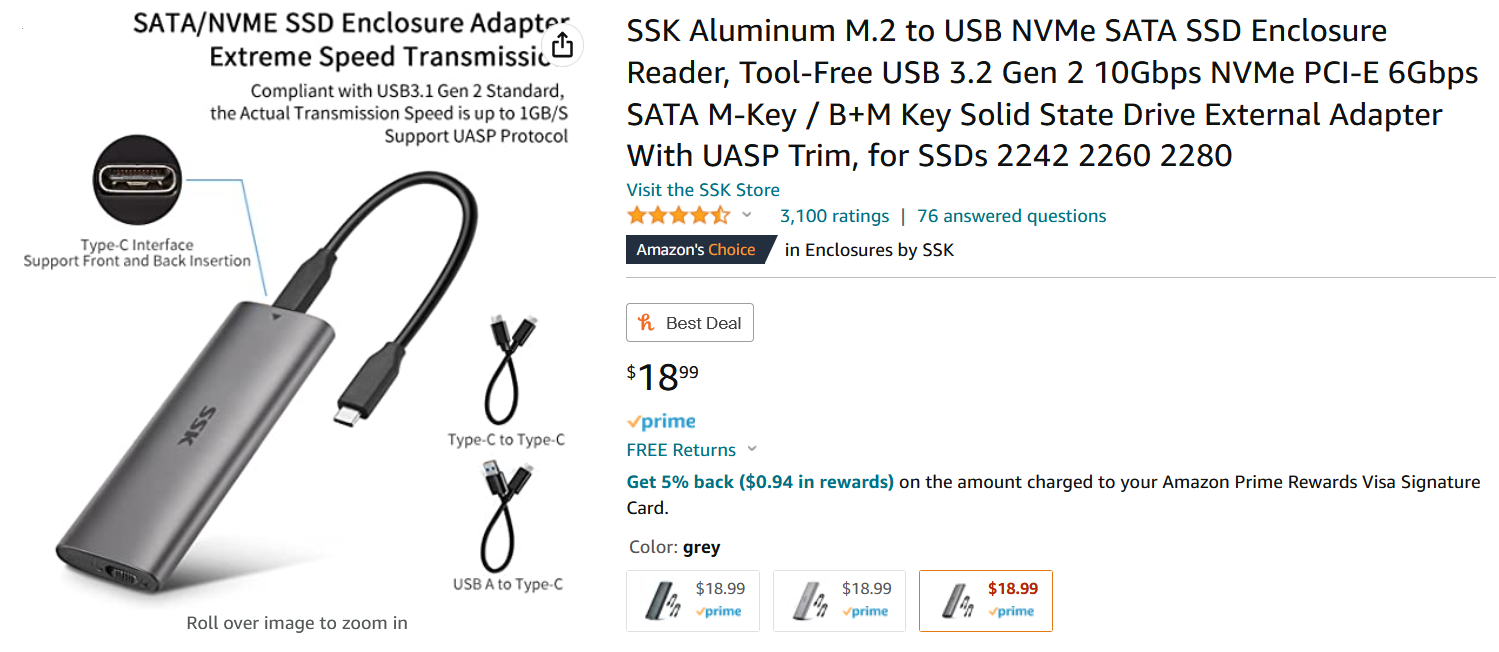
these are actually going up in price now
and just go download samsung datamigration/magitician and it copies it flawlessly
then i swapped the drives and my older 1tb nvme is in the external reader and is my back drive for docs and pics
Unplug the USB
Unplug it and see which one disappears then plug it back in.
When you are using Samsung magician and it shows two drive letters, pull the USB, one should disappear. What drive letter is left?
It was working before tho?
use "disk management" it will tell you all the physical drive numbersAnytime I tried to do anything via the usb it error'd out, so prob not.
USB ports are 3.0, 3.1, 3.2? Which USB device did you get?
use "disk management" it will tell you all the physical drive numbers

why do i get the blame?Holy fucking shit. Put the original drive back in its slot and it still keeps me in the same windows recovery loops.Lanx i hate you so hard.
Even when I try to “reset this pc” w all the files it just says that there was a problem and no changes were made. Startup repair does nothing. GG
[edit] LUL. Boot options got changed so once I fixed that we’re back in business. WTF would that change???
[edit edit] In retrospect, I should not do these things late at night deep into bourbon.
[edit edit] In retrospect, I should not do these things late at night deep into bourbon.

