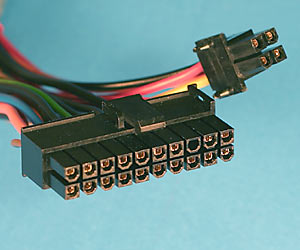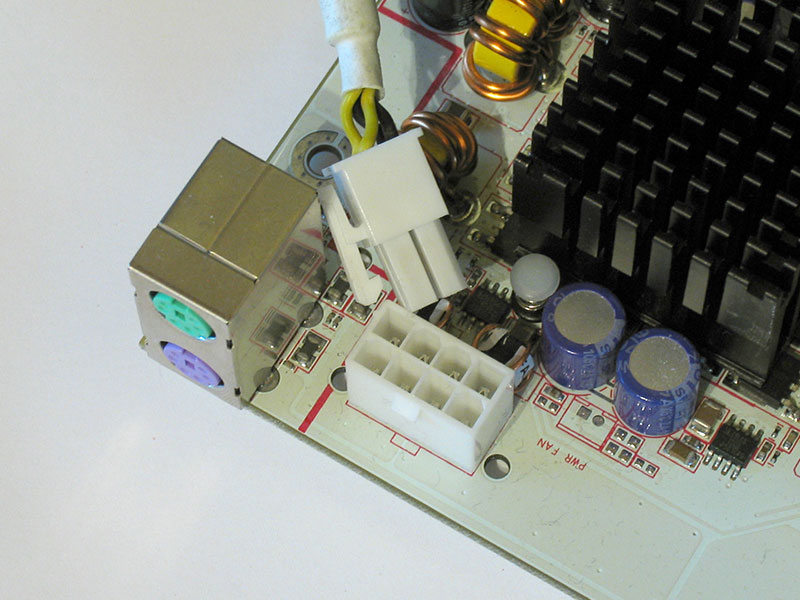Izo
Tranny Chaser
- 22,517
- 34,143
You built your own dreamrig though, right? Like wtfbbq it's a nice rig you have. Just curious, nerd can dream, right?Fantastic. For like a couple hundred more bucks, build, warranties and shit etc.
You built your own dreamrig though, right? Like wtfbbq it's a nice rig you have. Just curious, nerd can dream, right?Fantastic. For like a couple hundred more bucks, build, warranties and shit etc.



They are great, just make sure you double check the parts like not getting a weird power supply or something. Its all the same shit now. Just depends on how much you want to spend. 1700 can get you a pretty fucking top tier computer that will last a long ass time.
I've been thinking about this lately, too. I'd like to get a new rig this Christmas.Fantastic. For like a couple hundred more bucks, build, warranties and shit etc.
I think you can save a shit ton, if you are patient for deals. Typically that's not how people do it, as they just buy everything at the same time, but depending on Black Friday deals, you could probably build a pretty awesome machine for much less.I've been thinking about this lately, too. I'd like to get a new rig this Christmas.
I thought I'd budget $2k for it. Looked around on IBUYPOWER some, and it felt like if I wanted more than 16gb ram, an I9 of some flavor, 1TB SSD, etc, then I'd end up easily going over $2k and into $3k territory or more.
I'm at the point where I'm wondering if I'm looking for too much for a $2k budget, or if there really are significant savings assembling something yourself. I could spend more, but for some reason $2k has always been my limit.
Without a doubt wait a few weeks and see what the prices are after turkey day. Dont forget that youll most likely need a $400 monitor to go with the $500 gfx card. Really no sense to plop down nearly 2k and have some shitty old monitor.I've been thinking about this lately, too. I'd like to get a new rig this Christmas.
I thought I'd budget $2k for it. Looked around on IBUYPOWER some, and it felt like if I wanted more than 16gb ram, an I9 of some flavor, 1TB SSD, etc, then I'd end up easily going over $2k and into $3k territory or more.
I'm at the point where I'm wondering if I'm looking for too much for a $2k budget, or if there really are significant savings assembling something yourself. I could spend more, but for some reason $2k has always been my limit.
dude you actually live in a place that has a micro centerI've been thinking about this lately, too. I'd like to get a new rig this Christmas.
I thought I'd budget $2k for it. Looked around on IBUYPOWER some, and it felt like if I wanted more than 16gb ram, an I9 of some flavor, 1TB SSD, etc, then I'd end up easily going over $2k and into $3k territory or more.
I'm at the point where I'm wondering if I'm looking for too much for a $2k budget, or if there really are significant savings assembling something yourself. I could spend more, but for some reason $2k has always been my limit.


there is no world in which you should get a prebuilt PC.

ftfy
This. It's too simple to put your own together now. Literally the hardest part is the thermal paste. My last complete build about 4 years ago took me 2-3 hours to unbox everything, install it, and have windows 10 ready to go.
As it is, if you get a pre-built you'll likely have to open it up and re-seat everything anyway because the parts might have been shaken loose in shipping.
This. It's too simple to put your own together now. Literally the hardest part is the thermal paste. My last complete build about 4 years ago took me 2-3 hours to unbox everything, install it, and have windows 10 ready to go.
As it is, if you get a pre-built you'll likely have to open it up and re-seat everything anyway because the parts might have been shaken loose in shipping.
Cable management is my bane - thats generally 80% of my time!
modern computer cases and modern internal wires are so easy for cable management now. so much room behind the mb now and all the cables are thin or individually sleeved. Hell, i remember when we had to fold ide ribbon cables at a 90degree and route them on the side and around, that was some bullshit. (you had to do it, b/c it actually restricted airflow cuz the 40wires were like a air dam placed the wrong way)Cable management is my bane - thats generally 80% of my time!
Yeah, I end up going in there at least a couple times a year, and most/all my current rig's upgrades have been from there.dude you actually live in a place that has a micro center

Shop Top Deals | Laptops, PC Parts, & More
Shop top deals on laptops, desktops, PC parts, 3D printers, and more at your local Micro Center - save big today!www.microcenter.com
i even linked the specific overland park one for your lazy ass
Does anyone know what the standard cabling, pins/sockets and connectors tend to be?Cable management is my bane - thats generally 80% of my time!
Cable management is my bane - thats generally 80% of my time!
Does anyone know what the standard cabling, pins/sockets and connectors tend to be?
I use some different Molex and Amphenol stuff at work (especially the Molex), and I can't imagine most computer cabling is significantly different?
I swear to God, if this send me down a custom-cabling rabbit hole, I'm gonna blameLanx even if it isn't his fault
Does anyone know what the standard cabling, pins/sockets and connectors tend to be?
I use some different Molex and Amphenol stuff at work (especially the Molex), and I can't imagine most computer cabling is significantly different?
I swear to God, if this send me down a custom-cabling rabbit hole, I'm gonna blameLanx even if it isn't his fault