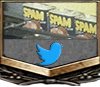I think you can pick out parts and have someone put it together for you if that's the route you need to take.I haven’t put together a computer since the turn of the century prebuilt is going to have to be the way to go.
Desktop Computers
- Thread starter brekk
- Start date
You are using an out of date browser. It may not display this or other websites correctly.
You should upgrade or use an alternative browser.
You should upgrade or use an alternative browser.
Burnem Wizfyre
Log Wizard
- 14,042
- 28,308
I decided against a pc, went with an Xbox and a rog ally for at work in the truck.I think you can pick out parts and have someone put it together for you if that's the route you need to take.
Xexx
Vyemm Raider
- 7,859
- 1,885
GrossI decided against a pc, went with an Xbox and a rog ally for at work in the truck.
Brahma
Obi-Bro Kenobi-X
Can someone help me figure out some compatible wall mount OR hanging mount brackets for my monitors?
 Denamian
Denamian
 Lanx
?
Lanx
?
I have a couple Acer XFA240 monitors, and will probably pick up a 3rd of the same. I haven't tried pulling them off the base stands, but no idea if that's even an option?


Edit: ah ha....
I'm working on finishing up a (95 inch) maple slab to put in here as a desk and I'd like to either use wall-mount monitors or, even better, have some kind of rail system under the cabinet that I can hang them from.

Is there something like this for monitor mounts that I could hang under the cabinet and just slide the mounts around to where I want them?

Also.....Is there a monitor hub I can get to switch the monitors between my tower and my lady friend's laptop dock when she shows up and wants to use my monitors?
I have a couple Acer XFA240 monitors, and will probably pick up a 3rd of the same. I haven't tried pulling them off the base stands, but no idea if that's even an option?
Edit: ah ha....
I'm working on finishing up a (95 inch) maple slab to put in here as a desk and I'd like to either use wall-mount monitors or, even better, have some kind of rail system under the cabinet that I can hang them from.
Is there something like this for monitor mounts that I could hang under the cabinet and just slide the mounts around to where I want them?
Also.....Is there a monitor hub I can get to switch the monitors between my tower and my lady friend's laptop dock when she shows up and wants to use my monitors?
Last edited:
Lanx
<Prior Amod>
Can someone help me figure out some compatible wall mount OR hanging mount brackets for my monitors?Denamian
Lanx ?
I have a couple Acer XFA240 monitors, and will probably pick up a 3rd of the same. I haven't tried pulling them off the base stands, but no idea if that's even an option?
View attachment 484473 View attachment 484474
Edit: ah ha....
I'm working on finishing up a (95 inch) maple slab to put in here as a desk and I'd like to either use wall-mount monitors or, even better, have some kind of rail system under the cabinet that I can hang them from.
View attachment 484475
Is there something like this for monitor mounts that I could hang under the cabinet and just slide the mounts around to where I want them?
View attachment 484476
Also.....Is there a monitor hub I can get to switch the monitors between my tower and my lady friend's laptop dock when she shows up and wants to use my monitors?
yea you can pull off just easily

How can you remove the XB270HU from its stand? I need to remove the panel to pack it up for exchange - Acer Community
The stand seems thoroughly attached to the back of the panel and I need to take it off. How do I remove it without damaging the panel? My panel is defective, it has an object trapped between the layers and it occasionally turns itself off for a second and then back on in the middle of using it...
since youre in a cubbie wall mounting is best
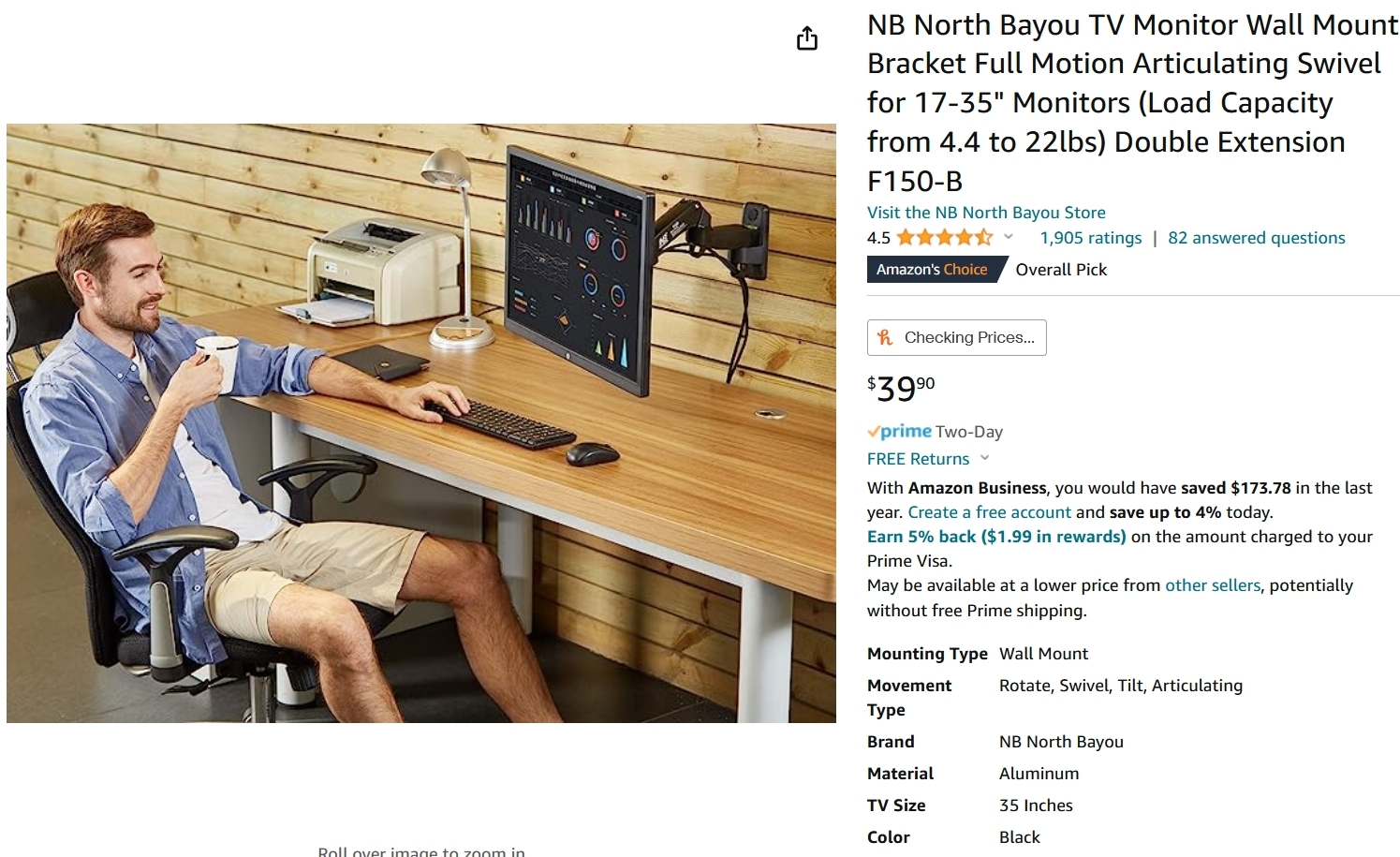
i'm partial to the brand, there are other options on amazon, i'm just used to em
NB North Bayou TV Monitor Wall Mount Bracket Full Motion Articulating Swivel for 17-35" Monitors (Load Capacity from 4.4 to 22lbs) Double Extension F150-B
if you don't need the extra arm, you can save 10bucks
- 1
Also.....Is there a monitor hub I can get to switch the monitors between my tower and my lady friend's laptop dock when she shows up and wants to use my monitors?
I see Lanx has you covered on everything else, but what you're looking for here is a KVM switch. Since those are only 1080p monitors, the cheap ones should do the job. Higher resolution monitors need a switch with more bandwidth that the 4K 60mhz of the cheap ones.
Lanx
<Prior Amod>
i've used the same arm to hold up my 50in tv, so it's no slouchThanks guys. Ordered all of em
Palum
what Suineg set it to
Is there a kvm that does 4k 144hz yetI see Lanx has you covered on everything else, but what you're looking for here is a KVM switch. Since those are only 1080p monitors, the cheap ones should do the job. Higher resolution monitors need a switch with more bandwidth that the 4K 60mhz of the cheap ones.
For... Work...
The last time I looked, I couldn't find one for reasonable price that would even do 1440p @ 144hz. I just have my work laptop hooked up to one of the other monitor inputs and switch inputs on the monitor itself. For the keyboard and mouse, I have a logitech G915, so the bluetooth connection on it paired with the laptop and I have a 2nd mouse.Is there a kvm that does 4k 144hz yet
For... Work...
Not the most elegant setup, but it works.
Hekotat
FoH nuclear response team
- 13,061
- 13,374
I got some questions and I don't follow tech like I used to.
Current PC Setup (The ones that matter)
5800X
RTX 3080
32gb RAM
2x 1440p monitors
I'm setting up a racing sim rig that will use it's own monitor/TV and what I want to do is switch the Sim Rig TV and turn off the other two monitors when racing and switch back to the other two monitors the rest of the time. In the future I will put together a PC specifically for the sim rig but for now I'm going to stick with my main PC.
What is the best option for this setup, some type DP output switch or straight into the PC? I assume plugging straight into the PC is going to lower performance and be a pain in the ass to turn off the main two monitors.
Will the switch lower image quality and response times? Are there any downfalls?
What do you all recommend?
Screen will likely be a 4k TV.
Current PC Setup (The ones that matter)
5800X
RTX 3080
32gb RAM
2x 1440p monitors
I'm setting up a racing sim rig that will use it's own monitor/TV and what I want to do is switch the Sim Rig TV and turn off the other two monitors when racing and switch back to the other two monitors the rest of the time. In the future I will put together a PC specifically for the sim rig but for now I'm going to stick with my main PC.
What is the best option for this setup, some type DP output switch or straight into the PC? I assume plugging straight into the PC is going to lower performance and be a pain in the ass to turn off the main two monitors.
Will the switch lower image quality and response times? Are there any downfalls?
What do you all recommend?
Screen will likely be a 4k TV.
Anything in this - companies buying gaming GPUs en masse to power AI ?

 www.tomshardware.com
www.tomshardware.com
I was going to give this gen a miss but if there's even a sniff of this happening it might be time to buy one.

Evidence Shows AI-Driven Companies Are Buying up Gaming GPUs
Hopefully we can avoid a repeat of the cryptomining-GPU situation.
I was going to give this gen a miss but if there's even a sniff of this happening it might be time to buy one.
Palum
what Suineg set it to
It's definitely happening, the question is can Nvidia really force prices higher on GPUs at this point. You had the triple whammy of logistics breaking down, crypto, COVID lockdowns and Biden bucks making people invest in hobbies that broke the supply. Doubt it will be worse but you might end up only being able to find stuff like Arcs on the shelf.Anything in this - companies buying gaming GPUs en masse to power AI ?

Evidence Shows AI-Driven Companies Are Buying up Gaming GPUs
Hopefully we can avoid a repeat of the cryptomining-GPU situation.www.tomshardware.com
I was going to give this gen a miss but if there's even a sniff of this happening it might be time to buy one.
- 1
I got some questions and I don't follow tech like I used to.
Current PC Setup (The ones that matter)
5800X
RTX 3080
32gb RAM
2x 1440p monitors
I'm setting up a racing sim rig that will use it's own monitor/TV and what I want to do is switch the Sim Rig TV and turn off the other two monitors when racing and switch back to the other two monitors the rest of the time. In the future I will put together a PC specifically for the sim rig but for now I'm going to stick with my main PC.
What is the best option for this setup, some type DP output switch or straight into the PC? I assume plugging straight into the PC is going to lower performance and be a pain in the ass to turn off the main two monitors.
Will the switch lower image quality and response times? Are there any downfalls?
What do you all recommend?
Screen will likely be a 4k TV.
There's an app which lets you set up monitor profiles. I did the same when I wanted to turn off two monitors when using my tv
I can't remember what it's called and cba to go to next room and turn my laptop on. Will do it later
Daidraco
Avatar of War Slayer
- 11,088
- 11,934
A 3080 can handle up to 4 monitors at the same time. Have all three displays shared, of course - but in the game, just select the display you want as the primary display. Just having a windows desktop screen up on the other two, if you arent using anything like "Lively Wallpaper" or similar, uses an insignificant amount of resources. 3080 has 12 gigs iirc, so it shouldnt even come into question.
As far as turning them off, you could just set the background for those specific displays to be black. Or put them on a separate power switch that you can just turn off. Or, if you're more tech savvy - you can use something like Ultra Mon or w/e. You're not the first to want to do this, it just comes back down to your preference on how you want to turn the other monitors on and off. A hardware switch seems like overkill in my opinion.
As far as turning them off, you could just set the background for those specific displays to be black. Or put them on a separate power switch that you can just turn off. Or, if you're more tech savvy - you can use something like Ultra Mon or w/e. You're not the first to want to do this, it just comes back down to your preference on how you want to turn the other monitors on and off. A hardware switch seems like overkill in my opinion.
- 1
Brahma
Obi-Bro Kenobi-X

Upgrade to Windows 11 Pro and Microsoft Office Pro for just $50
Buy a bundled lifetime license to both Windows 11 Pro and Microsoft Office Pro to improve your computer's security and work features.
 www.zdnet.com
www.zdnet.com
I got some questions and I don't follow tech like I used to.
Current PC Setup (The ones that matter)
5800X
RTX 3080
32gb RAM
2x 1440p monitors
I'm setting up a racing sim rig that will use it's own monitor/TV and what I want to do is switch the Sim Rig TV and turn off the other two monitors when racing and switch back to the other two monitors the rest of the time. In the future I will put together a PC specifically for the sim rig but for now I'm going to stick with my main PC.
What is the best option for this setup, some type DP output switch or straight into the PC? I assume plugging straight into the PC is going to lower performance and be a pain in the ass to turn off the main two monitors.
Will the switch lower image quality and response times? Are there any downfalls?
What do you all recommend?
Screen will likely be a 4k TV.
display fusion
Share: