Raspberry Pi
- Thread starter Denamian
- Start date
You are using an out of date browser. It may not display this or other websites correctly.
You should upgrade or use an alternative browser.
You should upgrade or use an alternative browser.
- 29,783
- 57,908
Because my other windows options would be 8 or 10 which both blow goats?My god man, why are you running Win 7? I always use Etcher but don't know if it runs on win7.
Noodleface
A Mod Real Quick
LiquidDeath
Magnus Deadlift the Fucktiger
- 5,406
- 14,161
Windows 10 is the greatest Windows OS to date. I can understand why people would be hesitant, but it is seriously awesome.
- 1
- 29,783
- 57,908
LiquidDeath
Magnus Deadlift the Fucktiger
- 5,406
- 14,161
- 29,783
- 57,908
Well, that was really as simple as plug and play. Didn't even need to plug a keyboard in. I will need a n64/ps4/whatever controller to play the games that need the extra joypads, but the wireless SNES gamepad I got will work just fine for everything else.
Noodleface
A Mod Real Quick
Well, that was really as simple as plug and play. Didn't even need to plug a keyboard in. I will need a n64/ps4/whatever controller to play the games that need the extra joypads, but the wireless SNES gamepad I got will work just fine for everything else.
Look into 8bitdo, I prefer the SN30 Pro+ or whatever (if your rpi has bluetooth)
Kais
<Gold Donor>
- 948
- 1,949
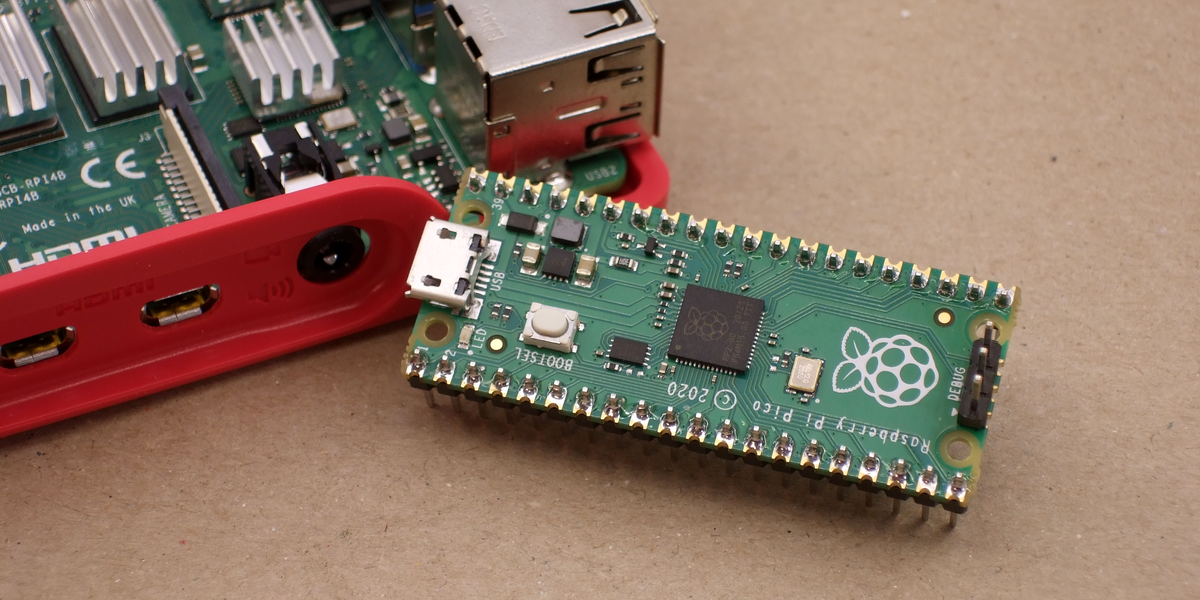
Raspberry Pi Enters Microcontroller Game With $4 Pico
Raspberry Pi was synonymous with single-board Linux computers. No longer. The $4 Raspberry Pi Pico board is their attempt to break into the crowded microcontroller module market. The microcontrolle…
I feel compelled to buy this, think up a dozen great uses for it, but never actually use it.
- 3
- 1

slippery
<Bronze Donator>
So what's the best RetroPie kit these days? Any that could use something like xbox bluetooth controller? What's the range of consoles that you can emulate these days? Best ROM setups?
I've never set one up before, and I'll be putting it together for people who aren't the greatest with tech, so ideally it's set it up and forget it with an easy enough system for them to find games and have them just work.
I've never set one up before, and I'll be putting it together for people who aren't the greatest with tech, so ideally it's set it up and forget it with an easy enough system for them to find games and have them just work.
Kais
<Gold Donor>
- 948
- 1,949
Raspberry Pi Pico Powered Open Source E-Book Reader
Hardback, paperback...Picoback?
This looks interesting
- 2
Folanlron
Trakanon Raider
- 2,501
- 788
So what's the best RetroPie kit these days? Any that could use something like xbox bluetooth controller? What's the range of consoles that you can emulate these days? Best ROM setups?
I've never set one up before, and I'll be putting it together for people who aren't the greatest with tech, so ideally it's set it up and forget it with an easy enough system for them to find games and have them just work.
Anything with RetroArch(Which 99% of the distro's carry)
It'll detect and download emu's automagically as long as it's online just need the roms
Hekotat
FoH nuclear response team
- 13,064
- 13,381
Looking for some feedback with my Pi/Arduino code since I'm now stuck and can't figure out why it's not doing what I want it to do.
I'm creating a HiFi Pi/Arduino musicbox. I will be using a potentiometer to control the volume and the value of the potentiometer will also illuminate a NEOPIXEL ring as teh volume changes.
I have got the potentiometer working, I can even get the LED light to illuminate but only one LED at a time. This may work but I'm thinking it'll be too hard to see and I'll need the full LED ring to light up as the volume goes up, and goes away as volume is decreased. When I try this in the code the lights never "turn off" when volume is increased.
If someone could give me some direction I'd appreciate it.
The code below works correctly with the single LED moving the full range, this mainly works because of the "strip.clear();" line of code near the bottom. If this line of code is removed, the ring will light up as volume increases but will not go away when volume is lowered.
Feel free to test this here with the emulator, the code is already in place and ready to go.
I'm creating a HiFi Pi/Arduino musicbox. I will be using a potentiometer to control the volume and the value of the potentiometer will also illuminate a NEOPIXEL ring as teh volume changes.
I have got the potentiometer working, I can even get the LED light to illuminate but only one LED at a time. This may work but I'm thinking it'll be too hard to see and I'll need the full LED ring to light up as the volume goes up, and goes away as volume is decreased. When I try this in the code the lights never "turn off" when volume is increased.
If someone could give me some direction I'd appreciate it.
The code below works correctly with the single LED moving the full range, this mainly works because of the "strip.clear();" line of code near the bottom. If this line of code is removed, the ring will light up as volume increases but will not go away when volume is lowered.
Feel free to test this here with the emulator, the code is already in place and ready to go.
C++:
//Notes//
//Pot Min 0 Pot Max 1023
// Expected range for raspi 0 to 255
//Libraries
#include <Adafruit_NeoPixel.h>
#define PIN 9
#define NUM_LIGHTS 24
Adafruit_NeoPixel strip(24, 9, NEO_GRB + NEO_KHZ800);
//Variables
int analogInput = A0; //Input for reading Potentiometer value
int potValue = 0;
int LEDColor = 0; //Value read from Potentiometer
void setup() {
Serial.begin(9600); //Setup USB Serial output
strip.begin(); //Enable LED ring
strip.show(); //Turns all LEDS off on LED ring
}
void loop() {
potValue = analogRead(analogInput);
potValue = map(potValue, 0, 1023, 0, 255); // Change the range of the pot value to match the digital signal required by the RasPi
Serial.println(potValue); //Display value of Potentiometer
delay(15); //Time delay for Potentiometer reading stability
LEDColor = (potValue); //Convert Potentiometer value for LED control puproses
LEDColor = map(LEDColor, 1, 255, 0, 24); //Map the Potentiometer value to a range that matches the number of pins on the LED Ring
strip.setPixelColor(LEDColor, 255); //Set the pixel color and change the LEDs illuminated as the volume is increased
strip.show();
strip.clear();
}
void println(int potValue){
Serial.print(potValue);
}Can someone tell me how effective Pi-Hole really is? I am about to put my pi to work as It's been unused for about a year and I have a nice primo office to put it in now.
Also, I have a Pi 3 B+ and it came with a really dumb power suppy that has like... not sure what to call it a 90s portable CD player jack for the power? But it takes microusb for power just fine.
What other good home uses are there for it? I am thinking of getting a big network storage and using it to manage it as well.
Also, I have a Pi 3 B+ and it came with a really dumb power suppy that has like... not sure what to call it a 90s portable CD player jack for the power? But it takes microusb for power just fine.
What other good home uses are there for it? I am thinking of getting a big network storage and using it to manage it as well.
Kais
<Gold Donor>
- 948
- 1,949
The 3.5mm jack in the middle of the 3B+ is audio out. Power is the micro usb on the end. Can feed 3.3v directly into the 3.3/gnd pins on the GPIO, but i wouldn't recommend that. Bypasses a fuse. Need to have a reliable and stable 3.3v source for this to work and not let out the magic smoke. Using a Pi for a NAS can be done several different ways, but you'll be throttled below the read/write capacity of the drive so you're better off going with an actual NAS. Some NAS can sideload pihole as well from a terminal, being linux based.
Pihole works a bit differently from a browser extension adblocker like uBlock. With uBlock it basically just prevents the ads and blocked content from displaying. Pihole is your DNS so ad requests and other blocked content is never even resolved to a destination. The traffic request stops dead at the pihole so the request for an ad is not even sent outside your home network. You may never even know pages were supposed to display so much additional trash after awhile. When Hulu was new it stripped the ad breaks from the video! No interruptions! With that said, the internet is a big place and the block lists need to be updated frequently. You can add 3rd party curated lists if you wish. It can have funky effects on some pages depending how much of the content being displayed is from 3rd party site. It's not too difficult to add a site to whitelist from it's configuration webpage. I had to whitelist my health insurance provider due to the way they authentic logins, as an example. The part of the page with the login fields wouldn't display.
There's no reason to not give it a whirl. Throw an imagine on the pi, setup pihole, then set your PC's DNS to the ip of the pi and you're done. Browse normally for a few days. If it ends up fucking with your frequently visited pages then just revert your PCs DNS to automatic to go back to the way things were. If you are happy with it, configure your router and specify the pihole as your DNS to have it autoassigned to every device in your home. Fuck your smart tv wanting to phone home every 5 minutes.
Pihole works a bit differently from a browser extension adblocker like uBlock. With uBlock it basically just prevents the ads and blocked content from displaying. Pihole is your DNS so ad requests and other blocked content is never even resolved to a destination. The traffic request stops dead at the pihole so the request for an ad is not even sent outside your home network. You may never even know pages were supposed to display so much additional trash after awhile. When Hulu was new it stripped the ad breaks from the video! No interruptions! With that said, the internet is a big place and the block lists need to be updated frequently. You can add 3rd party curated lists if you wish. It can have funky effects on some pages depending how much of the content being displayed is from 3rd party site. It's not too difficult to add a site to whitelist from it's configuration webpage. I had to whitelist my health insurance provider due to the way they authentic logins, as an example. The part of the page with the login fields wouldn't display.
There's no reason to not give it a whirl. Throw an imagine on the pi, setup pihole, then set your PC's DNS to the ip of the pi and you're done. Browse normally for a few days. If it ends up fucking with your frequently visited pages then just revert your PCs DNS to automatic to go back to the way things were. If you are happy with it, configure your router and specify the pihole as your DNS to have it autoassigned to every device in your home. Fuck your smart tv wanting to phone home every 5 minutes.
- 1
Share:








