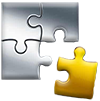- 10,798
- 19,250
So, my parents live in the boonies and the only internet available to them is Hughesnet (satellite), which caps them at 15GB of data per month, only hits 10Mbps, and has like 1000ms ping. Oh and get this, if they want to buy movies through DISH, it actually uses their 15GB monthly allocation from Hughesnet. So, basically its shit, their business model is shit, and I don't want my parents doing business with them.
In an effort to figure out a better solution, my dad has started using his MiFi pack from Verizon as a hotspot, which works alright, but it only gets 1-2 bars, so it's limited by strength of signal. To fix this I started looking into booster signals and after doing a bit of research settled on this: Amazon.com: Novatel Verizon Jetpack MiFi 6620L 3G 4G LTE Hotspot yagi antenna kit 11DB w/ 60ft low-loss cable wide band log periodic directional antenna: Cell Phones & Accessories
It has pretty good reviews and seems like the way to go.
Anyone else had to go through all this bc boonies and have some advice?
In an effort to figure out a better solution, my dad has started using his MiFi pack from Verizon as a hotspot, which works alright, but it only gets 1-2 bars, so it's limited by strength of signal. To fix this I started looking into booster signals and after doing a bit of research settled on this: Amazon.com: Novatel Verizon Jetpack MiFi 6620L 3G 4G LTE Hotspot yagi antenna kit 11DB w/ 60ft low-loss cable wide band log periodic directional antenna: Cell Phones & Accessories
It has pretty good reviews and seems like the way to go.
Anyone else had to go through all this bc boonies and have some advice?