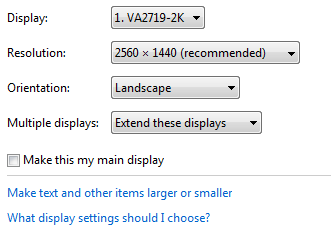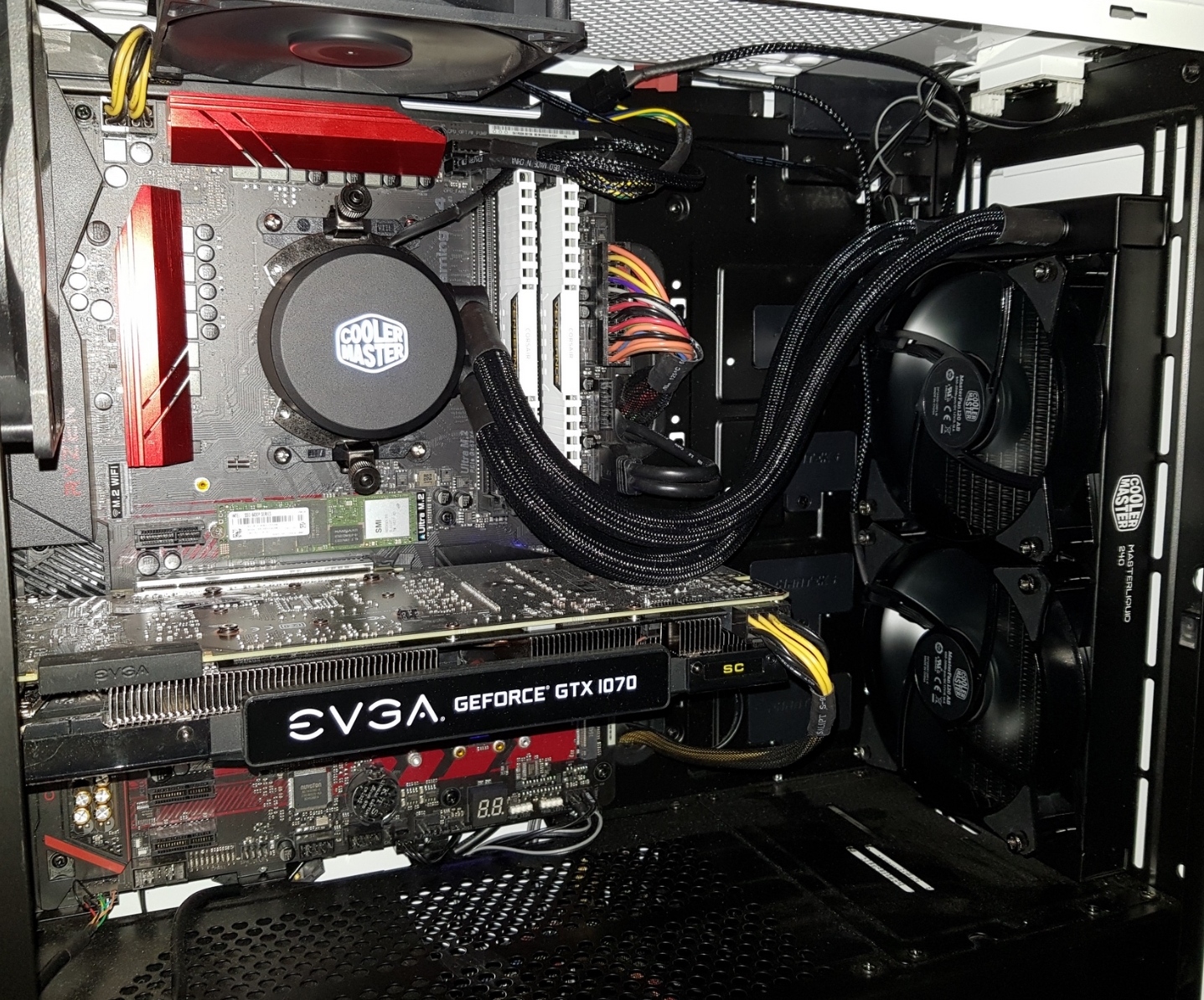So I guess i need to learn2build... found out that source of my restarts in my now 16 month PC build is the 3090 overwhelming the AIO and it's coolant temp exceeding 50 degrees. Only way I can keep it out of the 40s during games that use a bit of resources.
2x intake on front, 1 exhaust in rear. On top I had 3 fans on the AIO that were on
intake for some reason, those have been flipped to exhaust (out the top), and have even
added 3 more fans to the rad for push-pull, with no real luck (too much exhaust now anyways, right?). This weekend I was going to flip the rear around to intake, see if that moves the needle at all.
So my stopgap: I've basically turned my Meshify s2 case into an open air case and have a 7" plug-in fan blowing on it. Coolant temps stay in the low 30s under load now, which is what it idles at when the case is completely sealed.
Long story short, I feel like the AIO is truncating my airflow options. Wouldn't I maybe do better with a nice Noctua air cooler, and then balancing the intake and exhaust on front (2x 140mm) and top/back (1x 140mm, 1-2 120mm)?
How likely is it I just needed to not go with a mid-tower and really needed a full size for the proper airflow for these components? (5950x, 3090 FE) ?
I am not utilizing the bottom 3 fan positions, they are obstructed / bring air into other compartments, I question how effective they'd be at helping with any of this.
Thoughts? Other than dust bad, lighting bad, cables bad (in my defense, wasn't taking a glamor shot, was taken mid-tinker as I worked though this)?