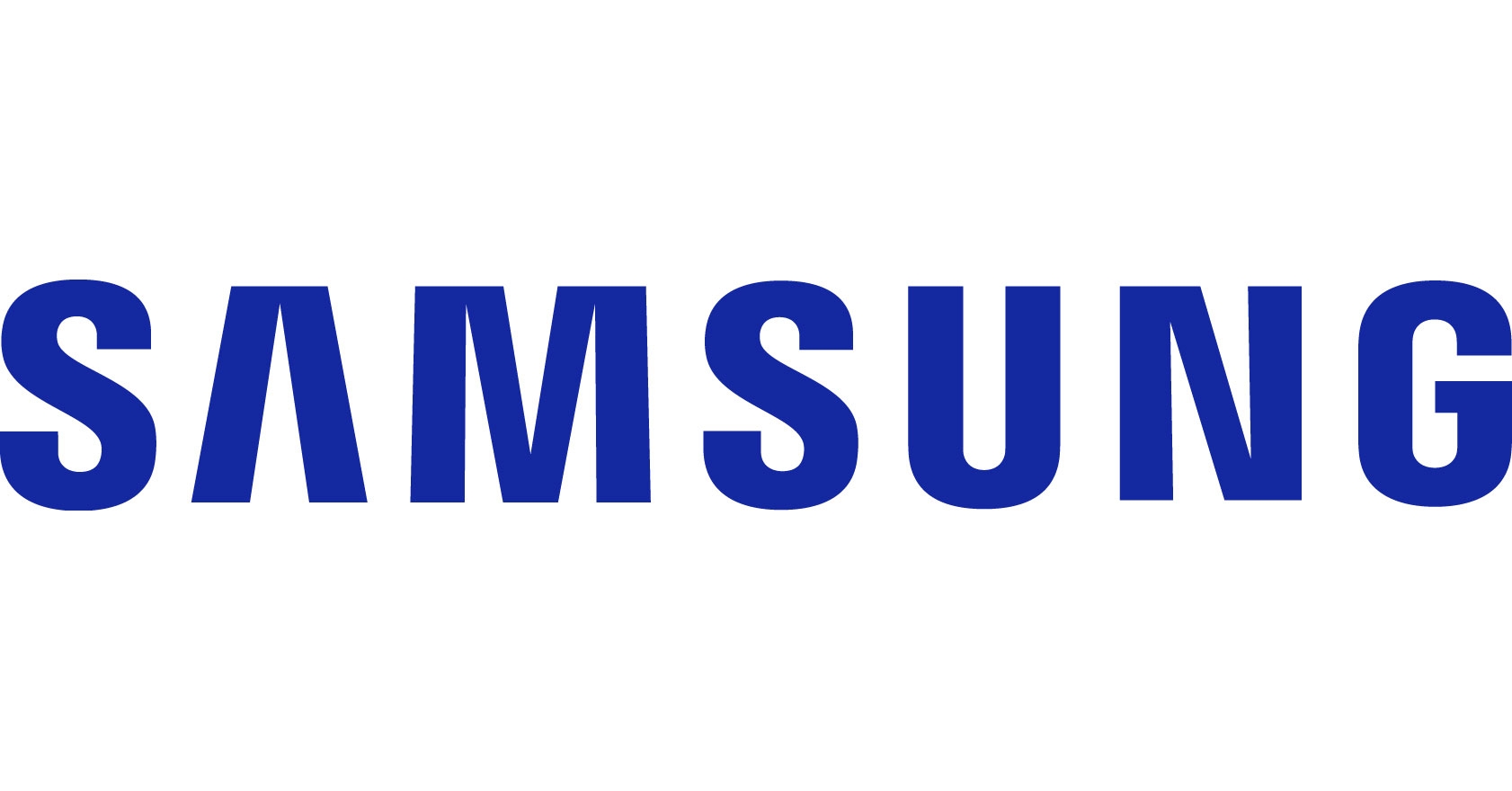Nemesis
Bridgeburner
- 1,195
- 629
ok, I'm genuinely confused here...
I noticed that my frames seemed rather low, so I checked my monitor settings and found that windows has locked me to 60/75hz on my brand new 120/144hz 38" LG.
I'm using the same DP 1.4 cable that I initially set the system up with, and it worked at 120/144hz to begin with. I'm not sure when it reverted to 60/75.
I tried a driver update by DLing the newer driver from LG's website and pointing the updater to its location, but windows says I have the newest driver.
I cant imagine why itd be the monitor driver anyway, as it worked when I first built the system.
what am I missing? I guess I could try to swap out the DP cable, but I'm not 100% sure I have another 1.4, and I don't know why the current one would suddenly not work ...



I noticed that my frames seemed rather low, so I checked my monitor settings and found that windows has locked me to 60/75hz on my brand new 120/144hz 38" LG.
I'm using the same DP 1.4 cable that I initially set the system up with, and it worked at 120/144hz to begin with. I'm not sure when it reverted to 60/75.
I tried a driver update by DLing the newer driver from LG's website and pointing the updater to its location, but windows says I have the newest driver.
I cant imagine why itd be the monitor driver anyway, as it worked when I first built the system.
what am I missing? I guess I could try to swap out the DP cable, but I'm not 100% sure I have another 1.4, and I don't know why the current one would suddenly not work ...