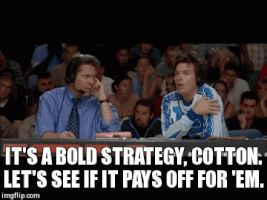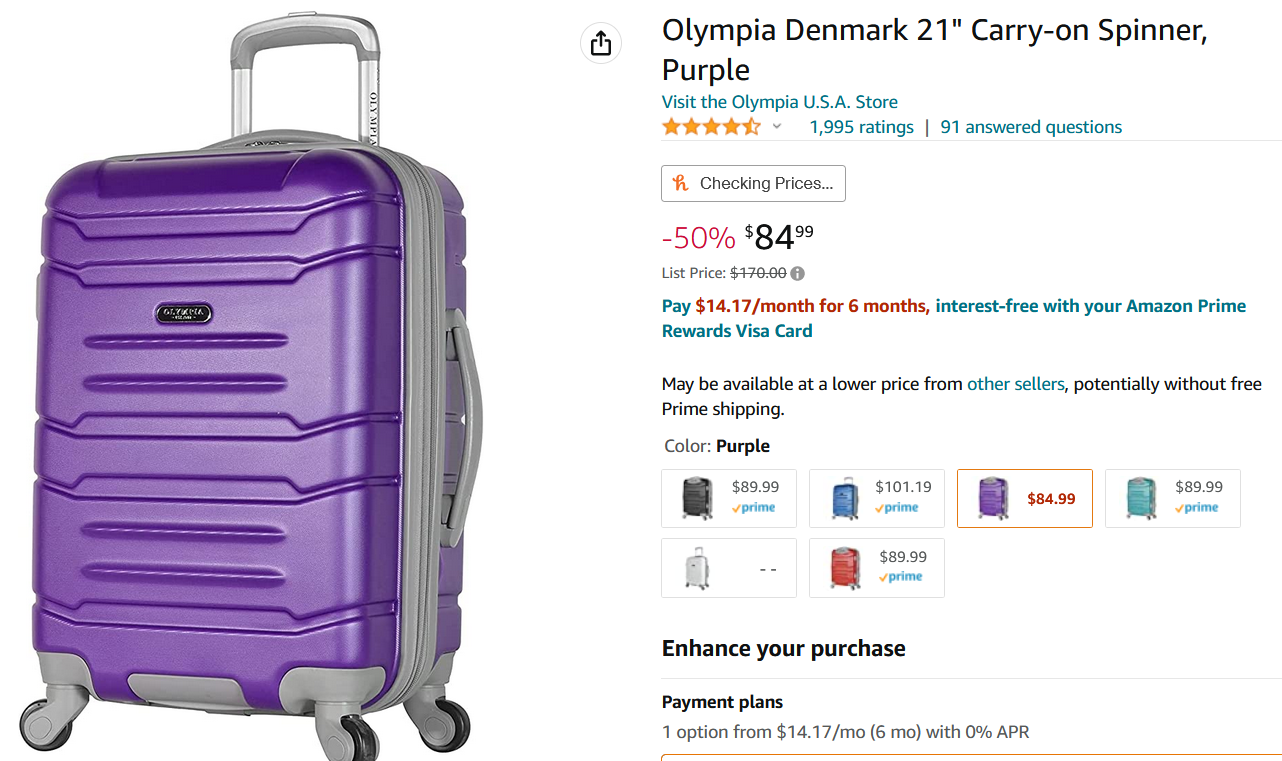Getting it for like less than half of MSRP, so figured I'd give it a shot. Probably going to move my desk so I can just mount the displays to the wall or something, but want to see what having this huge flat 48" over a very curved 49" looks like first, before I start drilling any holes, lol. If I just go w/ the newer 48" a friend already said he's interested in my G9, so yay for options I guess.
Ok. On my Samsung G9 I turn on HDR via Windows 11. I get a very washed out picture immediately. Is there something more I should be doing?
I usually keep this off, but do give it a go at times and enjoy auto HDR in most games. I stream and like taking screenshots, so that's why I typically end up turning it off and then don't get around to turning it back on. It does feel kind of like a washed out glow in Windows, it's not the greatest and wish it could be tuned a little more or something. Usually just get used to it over time when I do use it and doesn't bother me much.
- 1