Wab for xbox/ps5?
I haven't had any burn in issues with a PS5 and switch hooked up to it, but I'm also careful about leaving it on for any length of time with a static image being displayed.
- 1
Wab for xbox/ps5?
Hate to be a pest but is there a way to direct link that app? I'm not seeing it
Hate to be a pest but is there a way to direct link that app? I'm not seeing it
ahh I see, it's windows 11 only - I didn't drink that Koolaid.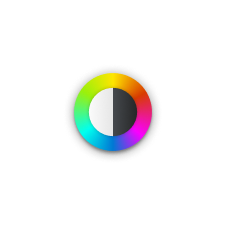
Windows HDR Calibration - Free download and install on Windows | Microsoft Store
This app lets you calibrate your HDR display to optimise it for HDR games (including Auto HDR) and other HDR content on your Windows 11 PC. Go through a series of steps to set the minimum and maximum brightness levels, as well as colour saturation level, to create a new colour profile that's...www.microsoft.com
Oh yeah if you want good HDR you need Windows 11.ahh I see, it's windows 11 only - I didn't drink that Koolaid.
Barring a total rebuild in the next year I'm pretty sure I'm skipping W11.Oh yeah if you want good HDR you need Windows 11.
Man I kinda want it for the lulz but I assume the new model is still going to be 3500 MSRP so the best discount is going to be like 3k or something unreasonable.Campaign up for the newer Samsung Ark.
https://www.theinsidersnet.com/en-us/campaigns/info/66540/info.htm
Campaign up for the newer Samsung Ark.
https://www.theinsidersnet.com/en-us/campaigns/info/66540/info.htm
Depending on how far it is and how much you want to crawl up in the attic, you could run a HDMI and USB 3.0 cable from your bedroom to behind the TV. Plug a USB hub into the TV side and then a (wireless) mouse & keyboard into that hub. I have never used a powered USB hub, but maybe it would help too, on a longer run?I know this isn't exactly the right thread, but I'm curious if knows if it's possible to set up multiple access points to a single PC. I recently moved to a new house, drew the short straw, and lost my dedicated office. I do work in my bedroom during the week but on the weekends want to game with my kids in the living room. I currently have my desk on casters and can roll it back and forth, but that's a PITA and requires dedicated space in both rooms. Is there any tech suitable for reverse KVM switching to multiple locations in a house to a single PC? Need 1440p support minimum at low latency.
you could run a HDMI and USB 3.0 cable from your bedroom to behind the TV
I should have mentioned that unless I can figure out how to leave the PC in a central location, the run is ~80 feet. AFAIK that exceeds the HDMI spec for reliable transfer. I know there are repeaters and boosters, but I've not heard good things about the latency introduced.
Ah yea, a bit of an issue that.I should have mentioned that unless I can figure out how to leave the PC in a central location, the run is ~80 feet. AFAIK that exceeds the HDMI spec for reliable transfer. I know there are repeaters and boosters, but I've not heard good things about the latency introduced.
Does it have to be a wired connection? You could use a gamepad paired with firestick and moonlight to stream your games from your PC to your tv. In a local network I don't notice any input lag when I use it. Depending on the location of the PC you might be able to just have the gamepads still wirelessly connected to it.I should have mentioned that unless I can figure out how to leave the PC in a central location, the run is ~80 feet. AFAIK that exceeds the HDMI spec for reliable transfer. I know there are repeaters and boosters, but I've not heard good things about the latency introduced.
