Steam Deals and Digital Sales
- Thread starter Troll_sl
- Start date
You are using an out of date browser. It may not display this or other websites correctly.
You should upgrade or use an alternative browser.
You should upgrade or use an alternative browser.
spronk
FPS noob
- 24,518
- 30,707
This is a good place to remind people that don't just turn on 2FA and fuck off like Tec did. Install some backup apps and put it on your OneDrive and Dropbox and Google Drive, and keep login/passwords to THOSE services in a secondary place as well. I keep it all on my phone, the cloud, and even two USB drives have the files as well one in the bank storage and one at my parents house, all password protected of course. I use Keepass to keep a database of all my logins/passwords/SQAs but you can use LastPass, 1Password, Dashlane, or a million other password store apps.
Authy is a great app that lets you run a bunch of 2FA apps - google, Microsoft, Rockstar, Origin, discord, amazon, etc and runs inside chrome, on your phone, and desktop. You password protect the overall database and it can contain most of your 2FA codes

 authy.com
authy.com
SDA aka Steam Desktop Authenticator is a seperate app that lets you clone your steam guard, and export 1 time backup codes you can use in case you lose it etc. Steam uses a different 2FA than everyone else, otherwise Authy nowadays 2FA's everything
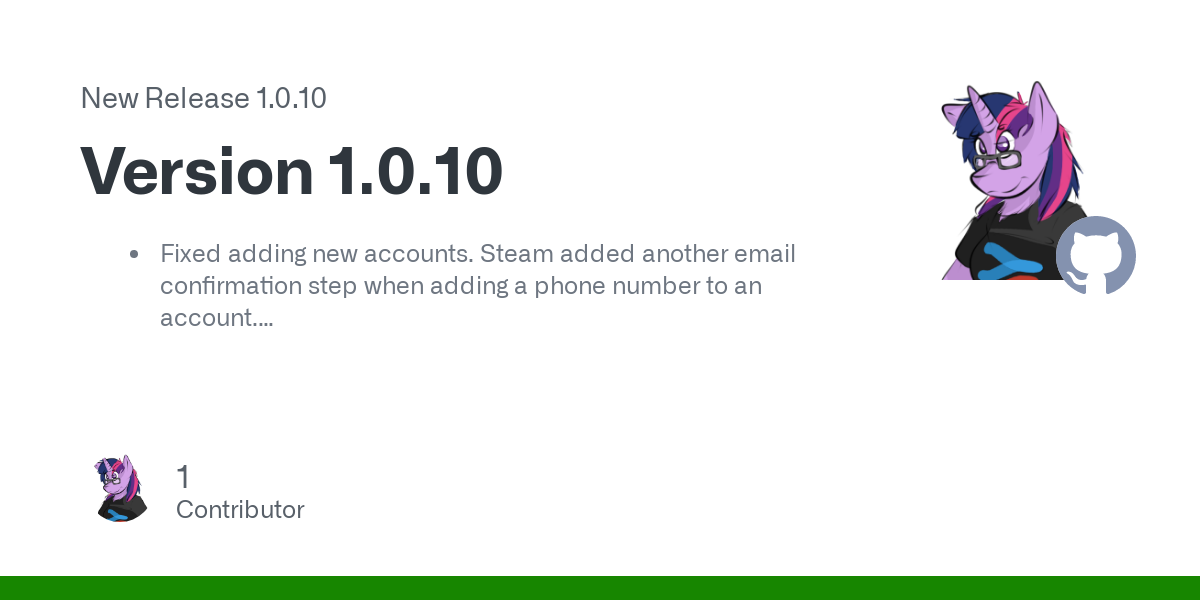
 github.com
github.com
Authy is a great app that lets you run a bunch of 2FA apps - google, Microsoft, Rockstar, Origin, discord, amazon, etc and runs inside chrome, on your phone, and desktop. You password protect the overall database and it can contain most of your 2FA codes

Authy: Two-factor Authentication (2FA) App & Guides
Two-factor authentication (2FA) adds an additional layer of protection beyond passwords. Download our free app today and follow our easy to use guides to protect your accounts and personal information.
SDA aka Steam Desktop Authenticator is a seperate app that lets you clone your steam guard, and export 1 time backup codes you can use in case you lose it etc. Steam uses a different 2FA than everyone else, otherwise Authy nowadays 2FA's everything
Release Version 1.0.10 · Jessecar96/SteamDesktopAuthenticator
Fixed adding new accounts. Steam added another email confirmation step when adding a phone number to an account. Fixed auto trade confirmations only working for the currently selected account. Fixe...
- 1
spronk
FPS noob
- 24,518
- 30,707
also kingdom come deliverance free on epic

 www.epicgames.com
www.epicgames.com

Kingdom Come: Deliverance | Download and Buy Today - Epic Games Store
Download and play Kingdom Come: Deliverance at the Epic Games Store. Check for platform availability and price!
- 1
And Aztezalso kingdom come deliverance free on epic

Kingdom Come: Deliverance | Download and Buy Today - Epic Games Store
Download and play Kingdom Come: Deliverance at the Epic Games Store. Check for platform availability and price!www.epicgames.com
- 1
Crone
Bronze Baronet of the Realm
- 9,714
- 3,211
I remember when I first exited Big Picture mode there was a prompt that I had to go back to my Desktop in order to make go away. Talked about if I wanted to turn something on, and that if I was seeing mouse and keyboard movements that i didn't expect then I should check my PC for malware? I clicked yes, and then this started happening. Maybe it would have happened regardless, but I don't remember ever seeing that prompt before.
Anyone have any ideas how to fix this? Gonna keep trouble shooting it today. Maybe if I unplug and plug back in my wireless keyboard it'll re-prompt something. I don't know.
Edit: Figured it out. It has to do with BDO being ran as administrator. Googled some more and found some Windows compatibility program that does some magic to make BDO not run as admin. No reason for it to run as admin anyway. But even running Steam as Admin wouldn't let Steam Link take back control as soon as I'd click on the BDO window.
Last edited:
Captain Suave
Caesar si viveret, ad remum dareris.
- 5,926
- 10,168
I wish I woulda got a Link back when Steam was offloading them for super cheap.
No you don't. I did. It's complete dogshit and I want my $5 back.
- 1

Crone
Bronze Baronet of the Realm
- 9,714
- 3,211
Lol, everyone has different experiences with it. I'm running on wired internet, which I think you said in the past you were too? Anyways, I've played Witcher 3 on my TV just fine, zero input lag, and played other games as well just by exiting big picture, and controlling my desktop with a mouse/keyboard plugged into the Steam Link.No you don't. I did. It's complete dogshit and I want my $5 back.
Things freakin' amazing for me, others for whatever reason have had bad experiences with it.
- 1

Captain Suave
Caesar si viveret, ad remum dareris.
- 5,926
- 10,168
Dunno. I spent several hours with it and had nothing but trouble with resolutions and basic connectivity. Literally never got to a playable state.
- 17,340
- 15,157
Dunno. I spent several hours with it and had nothing but trouble with resolutions and basic connectivity. Literally never got to a playable state.
Sounds like an internal network issue.
Captain Suave
Caesar si viveret, ad remum dareris.
- 5,926
- 10,168
Sounds like an internal network issue.
Possibly, but I've got about as bog standard a network setup as it's possible to have. I bought a new router and TV since the last time I tried the Link, so maybe I'll give it another crack. I'd certainly like it to work.
- 17,340
- 15,157
Possibly, but I've got about as bog standard a network setup as it's possible to have.
What's your router? This is what I have: Amazon product ASIN B00F0DD0I6
And I am doing it over wireless and works perfectly. With that said, the router is about 50 feet away on the same floor.
Captain Suave
Caesar si viveret, ad remum dareris.
- 5,926
- 10,168
What's your router?
Asus RT-N66U at the time. Currently have a Netgear Orbi, about 8 feet behind a wall from the TV.
Noodleface
A Mod Real Quick
- 17,340
- 15,157
Asus RT-N66U at the time. Currently have a Netgear Orbi, about 8 feet behind a wall from the TV.
The Orbi is it. Looks like a lot of issues with that router and streaming games. But the ASUS didn't work well either? Might be some signal interference in the wall you may not know about by chance if wireless. If wired, not sure what to tell you there
Share:






